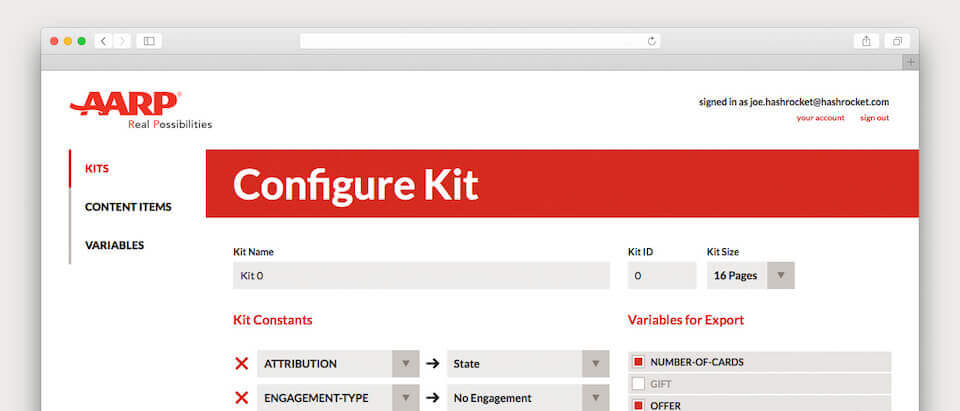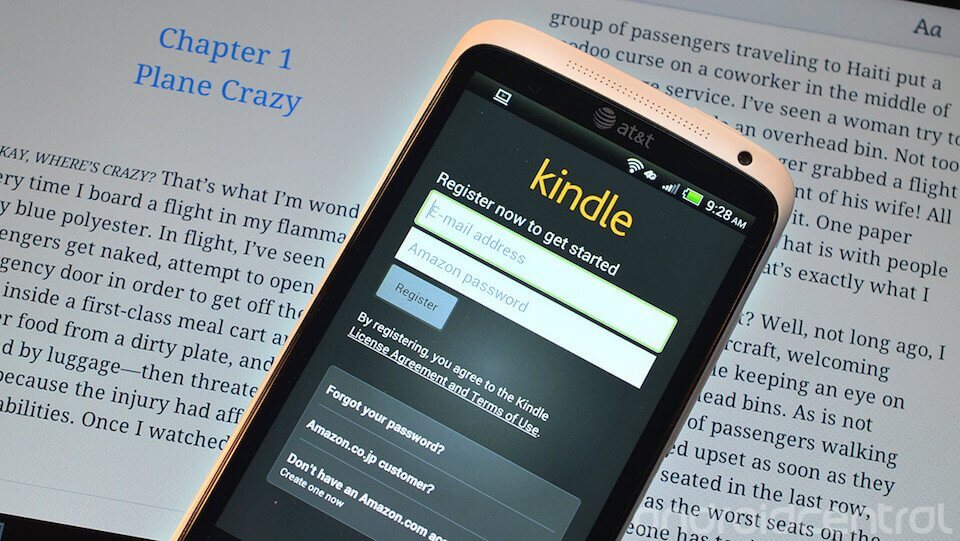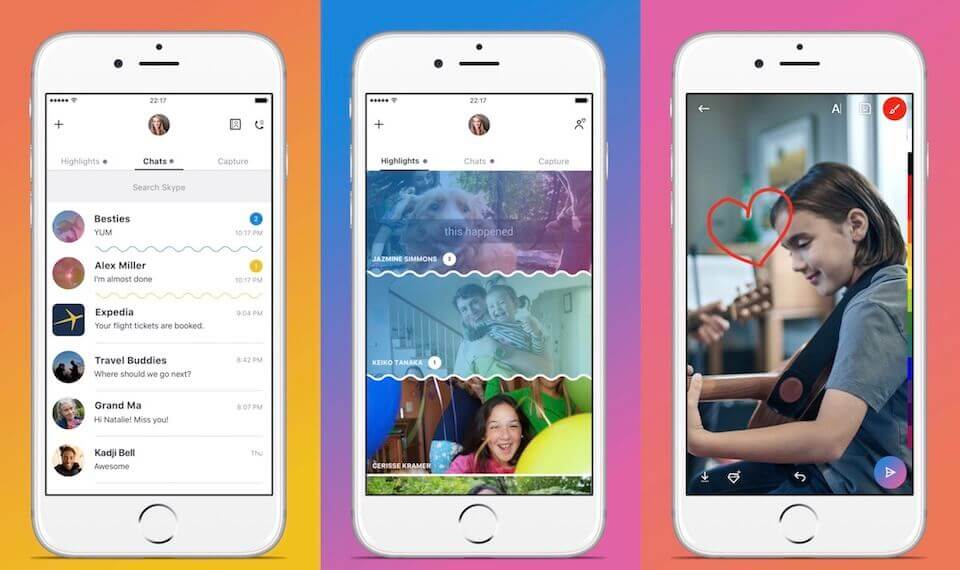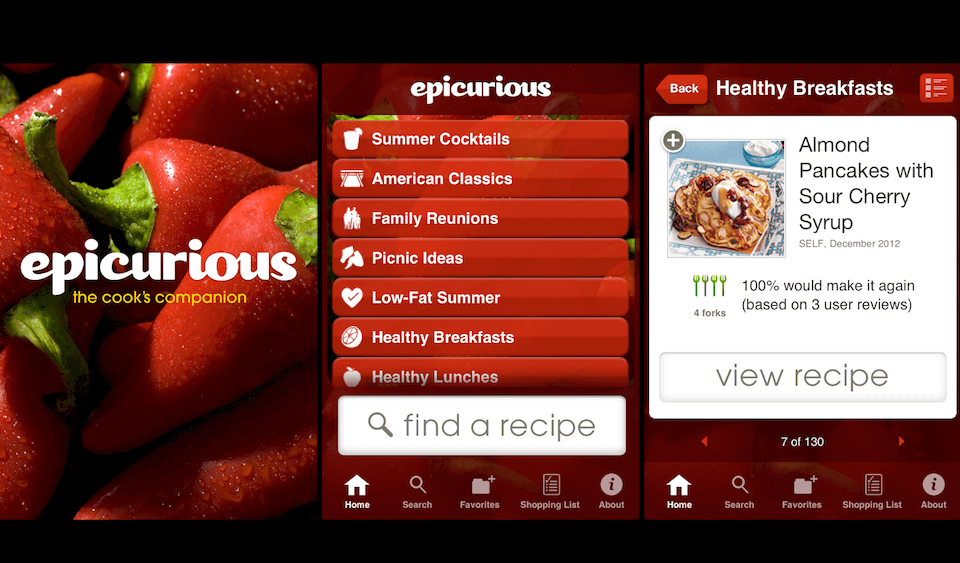If you have a smartphone, you probably use a few mobile applications. These easy-to-download offerings can be used for a variety of purposes, whether you want to play a game, access weather information or receive turn-by-turn directions while driving. In fact, applications are so helpful and popular that consumers spend 85 percent of their time on smartphones using applications.
Mobile apps are beneficial for every smartphone user, but they offer special advantages to individuals 65-years-old and older. From tracking your health information to connecting with family and friends, the benefits smartphone apps offer are virtually endless.
1) The Weather Channel
Available on Apple and Android products, The Weather Channel offers a free mobile app that helps you stay informed and up-to-date with reliable forecasts. You can see current, past and future forecasts and predictions all on your phone. The application’s interface also features interactive, real-time rain alerts, so you never need to leave your home unprepared.
There is a social feature where you can report your local conditions and help improve the forecast, as well. If you’re interested in the nature of a forecast, you can use the app to understand the science behind the weather.
2) Medisafe
After numerous mentions on big-name sites, like CNBC and Readers Digest, more than a million users have downloaded Medisafe. The pill reminder and medication tracker helps you keep tabs on when to take your medications. For ease, you can also share your Medisafe information with your doctor to make sure you’re receiving the best care possible.
For those who want to keep track of their blood pressure, glucose levels and more, there’s an option to record all of this information in the application. In fact, Medisafe will even remind you when it’s time to take a new measurement.
3) AARP Now
AARP offers news, stories and other important information in their easy-to-use application. Every article they publish is designed for individuals 65-years-old or older, so it’s easy to read and curated for an adult’s specific interests. In a few minutes, you can browse many articles that’ll catch you up on what’s happening in your community and around the world.
You can also use the app to access to information about events in your community. There are often classes, workshops or movies in your neighborhood that you might not know about without the help of AARP Now.
4) Netflix or Hulu
There are many undeniable reasons why seniors should ditch cable and go wireless. Netflix and Hulu are more affordable than cable, they have lots of content and they’re extremely user-friendly.
In addition to accessing these technologies on a device like Roku, you can watch them right on your mobile phone with an application. To download Hulu on your Android or tablet, you simply visit the Google Play Store, type in “Hulu,” tap the green Hulu icon and then hit the “Install” button. On the iPhone or iPad, you can download directly from the App Store.
5) Lyft or Uber
Whether the roads are bad, you don’t feel like driving or you don’t drive anymore, you can download an app for a ride-hailing company and get where you need to go.
With Lyft or Uber, you simply open the app, request a ride and a nearby driver-partner will pick you up. As they head to your location, the app will let you know their estimated time of arrival and notify you when they’re pulling up.
From a five-minute ride to the grocery store to a 45-minute ride to the doctor, Lyft and Uber do it all. There’s even an option to call 1 (855) 464-6872 where you can press zero and speak with an operator to schedule your ride instead of doing so on the application.
6) Kindle
If you love to read, you need to download the Kindle application. With this technology, you can read nearly any book you’d like on your phone; all you need to do is install the technology on your mobile device.
Once this process is complete, your phone is essentially a library. You can browse through books, purchase novels, store content and read whatever you’d like whenever you’d like.
Another perk of Kindle is its integration with Amazon. Prime members can read books, magazines and more for free. When you purchase a book on Amazon, it’ll immediately sync to your mobile device and be stored for reading.
7) Audible
When reading becomes difficult, or if you’ve never loved reading in the first place, you can download Audible. To get started, they offer a free 30-day trial. After your trial is finished, a membership is $14.95 per month, which can be canceled at any time.
Once you’re a member, you’ll be able to download one book a month, regardless of its price. The book will play with no advertisements or interruptions.
In the event you finish the book and want to download something else before the month is over, you will receive 30 percent off on all other books in their library. The books you download can also be swapped for free during the month you download them if you don’t like them.
8) Red Panic Button
Regardless of age, everyone has times of stress and panic. In times you’re feeling unsure, you can use something called the Red Panic Button application to connect with emergency services.
The application will also provide your friends or family with the details of your location so you can get the help you need as soon as possible.
9) Skype
Face-to-face interaction seems to be less common as families and friends live farther apart and are busier than ever before. Luckily, thanks to technology, far distances and crammed schedules don’t have to cut down one-on-one time.
Although you might not be in the same place, you can still have a face-to-face conversation on Skype. This mobile app is intuitive and easy to place calls on. Family members or friends may also call you through the technology, meaning you only need to pick up to initiate a conversation.
10) Spotify or Pandora
Spotify and Pandora are incredibly popular music streaming services. Music lovers who want to listen to a variety of songs without paying for each one can benefit from either service. Once you pay for a monthly profile on Spotify, you can download music, play any song you like and skip tracks that don’t appeal to you. Users can test out the platform free for 30 days. There is also a free version of Spotify available.
Pandora offers three ways to listen, free, Pandora Plus and Pandora Premium. Pandora Plus is ad-free, allows you to replay tracks and listen to three stations offline. Pandora Premium includes Pandora Plus’ benefits in addition to the ability to play songs on-demand, create playlists and listen offline.
11) EyeReader
Squinting at a menu in a dark restaurant isn’t fun. For these reasons and more, many adults use EyeReader. This application is a reading magnifier that helps users see small fonts and/or read in dark areas.
The app illuminates your phone’s LED light, which helps eliminate the issues reading in low-lit areas creates. There is also a zoom function that can magnify text until you see it clearly.
12) Lumosity
Challenging your brain is an extremely healthy activity.
With Lumosity, you can use tools to test and strengthen your cognitive abilities. To start, you play three free cognitive games on the application to understand your baseline and start improving.
13) WebMD
Sometimes, you don’t feel your best, and running to the doctor’s office is the last thing you want.
To understand if your feelings really require a visit, you can pull up the WebMD application and gain a better idea of what might be happening to you. Then, if needed, you can schedule an appointment to get in and see the doctor for a professional in-person opinion.
14) Find My iPhone
Phones are relatively small and easy to misplace. Ideally, when a phone is lost, you can call it on a landline or another mobile device and listen for its ringtone; when it’s on silent or vibrate, though, it’s harder to find …
Find My iPhone is an application that can help you locate your mobile when it goes missing. You can see where it is on a map and make it play a sound until you find out where it’s hiding.
15) Epicurious
As individuals age, their nutrition becomes paramount.
Healthy foods often get a bad reputation, but they don’t have to be bland or boring to prepare. With applications like Epicurious, you can review the best tips, tricks and recipes for nutritional, great-tasting meals.
The Long Run
For many seniors, mobile phones and applications seem foreign and hard to understand. This is unfortunate, as these technologies can be rather user-friendly, and they can also greatly enhance one’s quality of life.
With the right smartphone and know-how, you can download applications that cater to your specific needs. Mobile apps can help you get to where you need to go, keep track of your health information and much more. You can also get a membership with a reputable tech support company, like HelpCloud Tech Support, where your membership includes 24/7 support for your phone and any other device you have at home.