Of all the social media sites out there, Facebook has been rated as the most popular by far and has a global reach of 2.9 billion monthly users. Many users share a multitude of private information over Facebook that they wouldn't share with a room full of strangers.
However, due to the fact that Facebook is so popular and is such a social network, many people will let their guard down and give out information or connect with users that they don't know, giving those users access to their private information.
According to the research done, the average person will spend approximately two and a half hours a day on social media. Because Facebook is the most popular social media site, most users spend the bulk of their time updating their status, posting on their wall, sending messages or just browsing through their contacts' updates.
Added to this, users also add new contacts, accepting friend requests from around the world. Social media allows others access to not only who you are as a person, but also where you live, what you do on a daily basis, where you work, who you know and who your family are.
The problem, though, is that many users will accept friend requests from people they don't know or from people posing as friends of their friends. This poses a serious security risk as it opens the door for hackers to pose as "friends" and gain access to your private information.
Due to the fact that some Facebook users even have their accounts linked to their financial accounts in order to perform financial transactions, it opens up a Pandora's box for hackers.
As users become more relaxed and let down their guard, they forget to keep a watchful eye on their privacy and this opens the way for hackers and crooks to swoop in, and before you know it your account has been hacked and you're up the creek without a paddle ...
Well, almost without a paddle.
Roughly 160 000 Facebook users are hacked each day -- are you one of them? How can you tell if you're among one of the many unfortunate users whose account has been hacked? Following are a few simple ways to check whether or not your account has been hacked ...
And what to do if it has been.
1. Numerous 'Account Recovery' Requests
One of the first signs that your account may have been hacked is that you will receive texts or emails regarding recovering your Facebook account. The email will request you to click the link to reset your password. As long as you don't make the mistake of clicking the link, your account should be okay.
Many hackers will use this method to try and gain access to your account, so if this is the case and you receive such an email (or a few of these emails) you need to make sure that you immediately change your password. It is best to use a password that you've never used before, preferably numerical and symbols, which are much harder to crack than words.
Creating and remembering strong passwords can often be quite a pain but in this day and age where the dark web is a hackers heaven, it is best to rather be safe than sorry. You might also seriously consider setting up two-factor authentication for your Facebook account. This is a security feature that will help you to keep your account more safe.
To turn on two factor authentication go to the top right-hand corner of your Facebook account, left-click on the three dots or the arrow to see the options, and then scroll down to Settings and then select Password and Security.
Next left-click on Settings and then in the left-hand pane make sure that you are on Security and login. In the right-hand pane, scroll down until you see Two-factor authentication.
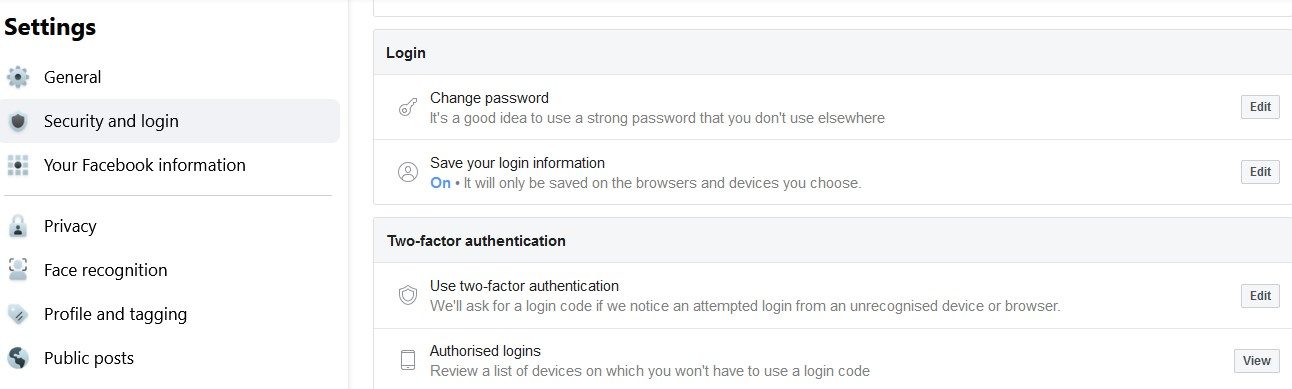
Left-click on the Edit button and then choose a security method. Should you wish to use the Authentication App, you will need to make sure that you have either Duo Mobile or Google Authenticator installed on your phone before completing this step as you will be asked to scan a QR code via the app. Once you have decided which method you wish to use, simply follow the on screen prompts to complete the setup.
2. Strange or Suspicious Emails and Messages
Another way to be alerted to the fact that you have been hacked is that your friends or contacts will receive strange emails from you that you didn't send. It could also be that you have sent friend requests to people that you didn't actually send.
Keep an eye on the friend requests that you have pending by left-clicking on the Find Friends tab on your Facebook home page. Then select Friend Requests and finally left-click on Sent Requests. This will show you exactly who you have sent friend requests to.
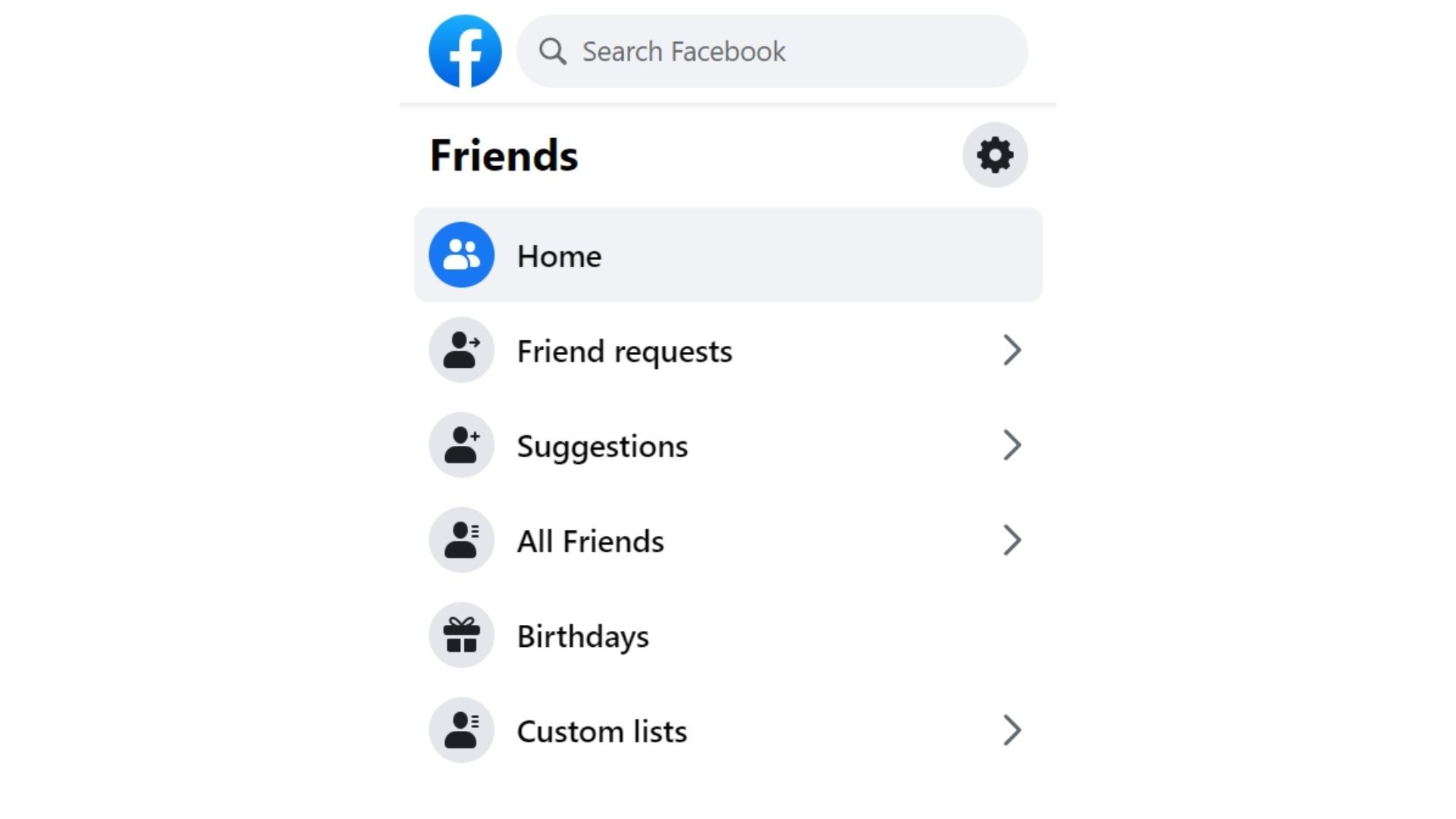
If there are requests there which you did not send, you can be sure your account has been hacked.
3. Unknown Activity Logs
You can check your activity logs for Facebook to see whether or not someone else has logged in to your account ... and from where. Log in to your Facebook account, then go to your Settings page and select Security and login.
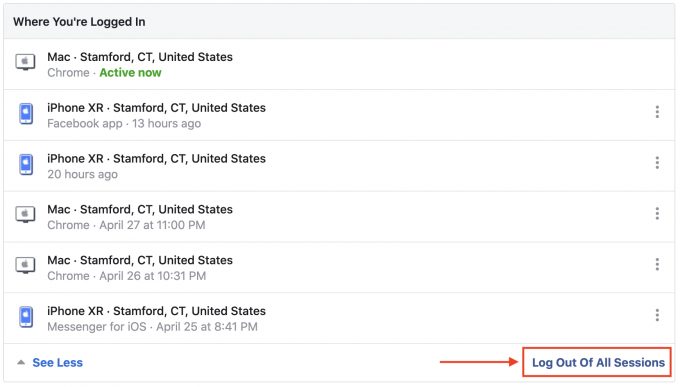
You will be able to see all of the times your account has been logged in to. Carefully check the times and dates these logins were made, and from which devices, and if anything appears suspicious you need to act post haste and left-click the Log out of all sessions and then with all speed and urgency change your password.
4. Graffiti On the Wall
In much the same way as one sees graffiti on physical walls all around the world, the same can happen in the world of Facebook. Hackers have a tendency to post videos or links that contain viruses or malware to the wall of those accounts they have hacked.
For this reason you need to carefully monitor all that is posted to your Facebook wall. If you notice a video you didn't post, or writing that you know you didn't write, then you need to immediately alert close friends and family that you have been hacked, then follow these steps to change your password with all speed.
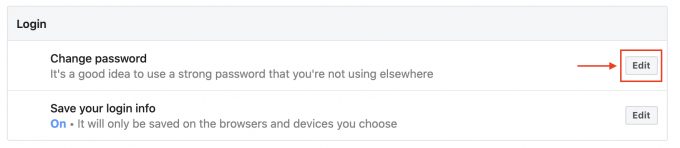
Go to your Settings page, then left-click on Security and Login, followed by left-clicking on Login and then Change Password. Select the Edit button and then choose a new password.
5. Managing Your Profile
There are some hackers who are so sneaky that they don't leave the telltale signs mentioned in the above points. That being said, though, there is still a way to double check and see whether or not your account has been hacked.
By looking at all of your profile information, you will be able to carefully comb through it and see whether or not any changes have been made to it. For example, a new email address that isn't yours or a new phone number or birthdate.
Most hackers will change the email address or phone number to one that they have access to because this will prevent you from being able to recover your account if you are locked out.
It is absolutely crucial that you check your profile information on a regular basis and if you notice anything has been changed, especially email and phone number information, then you need to immediately change it and then follow the steps to firstly log out of all sessions (as discussed in point three) and then change your password (as discussed in point four).
To manage your profile, go to the Settings and privacy page, then left-click on Settings and then under the General tab on the left, make sure that all your contact details are correct. Then you can select the Your Facebook Information in the left-hand pane.
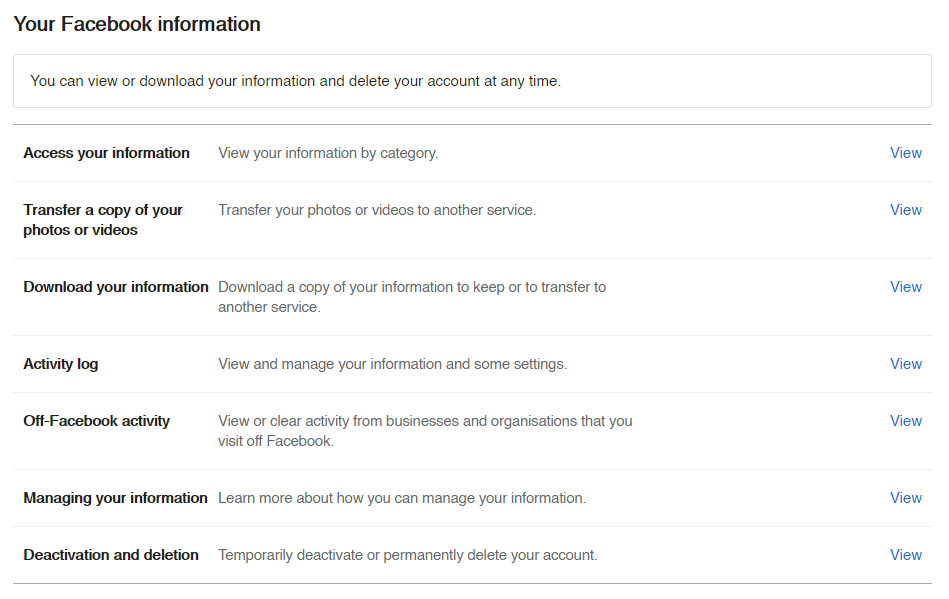
By left-click on the View button next to each option you will be able to monitor your information.
Be Aware -- Be Vigilant
As with all things connected to the world of internet, it is crucial that you remain ever vigilant and always aware of what is going on around you. There is never a good time to become complacent when it comes to sharing personal information.
Facebook can be a wonderful tool when used correctly, to keep in touch with friends and loved ones, but it is also currently one of the most hacked social media sites out there because of the amount of personal information that is available on its platform.
Never let down your guard and be sure to alert or notify your close friends and family immediately if you have been hacked. All of the above steps are ones which you can regularly apply in order to make sure that you are keeping abreast of what is happening on your Facebook page. Even if you have great security in place, you still need to perform security checks often.
As always, if you're needing any kind of additional help with monitoring or protection of your Facebook account, consider reaching out to HelpCloud technicians for remote support.

