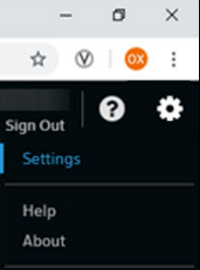It’s hard to imagine a world without emails, especially since we rely on them so much these days. Gone are the days of sending everything via snail mail … literally. Letters used to take weeks to get to friends and family, whereas today, in contrast, we can send a four page family update with just one click and it will be in the recipient’s inbox within seconds.
We have become so used to being able to send work documents via email instead of fax, sending greetings cards or photos, even emailing that funny video we took of Frankie from filing, that it is quite the disaster when our emails suddenly stop working.
As you’re most probably aware, though, each email service has their own set of rules regarding their email activity policy and so it would be in your best interest to make sure that you are up to date on what those are.
In this article we will be covering Comcast.net’s new email activity policy. Added to this we will also help you out with some words of wisdom on how to avoid having your account deactivated and end with some steps to follow should you find that your emails have disappeared.
What Is It All About?
Firstly, let’s take a quick look at what the new policy is all about and how it affects you, as the customer. The policy itself is pretty basic — it states that for an account to remain active the user has to log in to their account at least once every twelve months.
You can log in via a few methods. One would be to log in via your Comcast Xfinity Connect webmail, or via the mobile app or even via one of the third-party email apps such as Outlook, Apple Mail, Google, Thunderbird and a few others.
Should you not log in during the twelve month period your account will then be designated as inactive and will be flagged for deletion by Comcast. That being the case, they will first send you a notification letting you know about the inactive email account and that they are going to delete it, along with all of the content of the said account.
The thing is, once the account has been deleted there will be no way of recovering the deleted emails and other content, so if you don’t wish to lose these then you need to make sure that you log into your emails on a regular basis to avoid deactivation. It doesn’t take much time to log in and keep the account open, so it is well worth the few minutes spent doing so.
It is also important to note here that you can activate the email forwarding service on your Comcast account so that all of your emails are routed directly to one of your other accounts. By doing so you will ensure that your account will stay active even if you are not able to (or forget to) log in to your account every few months.
To do this, log in to your Comcast email account and click on the My Account tab.
Next you will left-click on Users and Preferences and then on Email and Voice Settings. Next to the tab marked Email Forwarding, left-click on the On switch and then enter the email address to which you would like to have all your Comcast emails forwarded to.
In the event that you would like your Comcast account to keep a copy of the emails that are forwarded to your other email address, make sure that you left-click on the check box next to Save A Copy of Forwarded Emails. Lastly, click on the Save Changes button to make sure that your new settings are saved.
A last point to keep in mind is that should you decide you no longer wish to have an Xfinity service contract, you can still access your Comcast email account by logging into your email account within ninety days prior to your service being disconnected, subject to the terms available on their terms and conditions page.
Their full terms and conditions can be found on their website and will give a complete run down on what is allowed and what they deem as not acceptable. It would be a good idea to take the time to read through these when you have a spare moment.
Using Third-Party Email Apps
One way to log in to your Comcast email is to do so using third-party email apps such as Outlook or Firebird. However, you need to set up your account in order to allow access from these third-party apps. To do this you will need to log in to your Comcast Xfinity Connect webmail on your desktop or mobile device.
In the top right-hand corner of your screen, you will see a gear-shaped icon. Now you will need to left-click on this and then left-click on the Settings tab.
Next you will left-click on Security and afterwards you will see an option with a check box next to it labeled Third Party Access Security. If you left-click on the check box next to this option, you will then be able to log in using third-party email apps.
However, if you do not have this box ticked, you will not be able to log in with any of the third-party email apps that work with Comcast’s Xfinity webmail and you will be sent an error message whenever you try to log in with a third-party email app.
Once you have ticked the check box, you can then log out of your webmail and test whether or not it will allow you to log in via one of your other email apps.
While accessing your Comcast email account via these third-party apps such as Outlook, Firebird or others may be convenient, it is important to note that doing so could potentially expose your Xfinity ID and password to fraud and other risks.
Therefore, it’s recommended to access your email account by going directly to your Xfinity Connect webmail and clicking on email or by accessing the Xfinity Connect app on your mobile device.
What Can You Do If Your Account Gets Deactivated?
There may come a time one day when you receive an email saying that your account has been deactivated and flagged for deletion. Don’t panic, though, because even if you are disconnected from your Comcast email account, as long as you respond within the three months period (90 days) by logging into your Xfinity webmail account via the normal route or else via Outlook or one of your other email apps, you will able to prevent your account from being deleted.
So whilst it was deactivated, it was not yet deleted. This effectively means that you will be able to stop the process of deletion, thus undoing the deactivation, simply by logging in to your Xfinity webmail.
If you do not log in within the ninety days period, though, your account will be deleted and all the emails you have in your account will be irretrievable. It’s best, then, to make sure that you log in before this period expires, otherwise you may risk losing all of the information you had stored up in your email account.
If any of your friends or family try to reach you on your Xfinity email address while it is deactivated (or worse still, deleted) they will receive an automated message stating that “the account cannot be found”, or a message similar to this.
Reactivation After Your Account Has Been Deleted
So what do you do if your account was deleted but you really want to use it again?
Well, it’s actually easier than it may seem. As with some other accounts like Facebook and LinkedIn, even though your Comcast account has been deactivated and deleted, there is still an opportunity for you to be able to reactivate it again. All you have to do is log in to your Comcast account using your Xfinity username and password.
Unfortunately, though, you won’t be able to get back all of the lost data so you will be starting with a clean slate, although you will still have the same email address and login details. If this doesn’t work, though, you will have to look at creating a new account completely. This is a bummer but definitely not the end of the world.
In days past we used to save all the monthly diaries and work documents etc, whereas in this modern day and age there is an absolute wealth of information all saved in an individual’s personal and/or business email account with the myriad of different folders allocated to documents and photos.
The thought of all this information being lost in just a blink of an eye is too terrible to contemplate so why not avert the disaster completely by simply following the few steps mentioned above?
As always, if you’re needing any kind of additional help understanding the latest Comcast email activity policy or reactivating your email account, consider reaching out to HelpCloud Technicians for remote support.