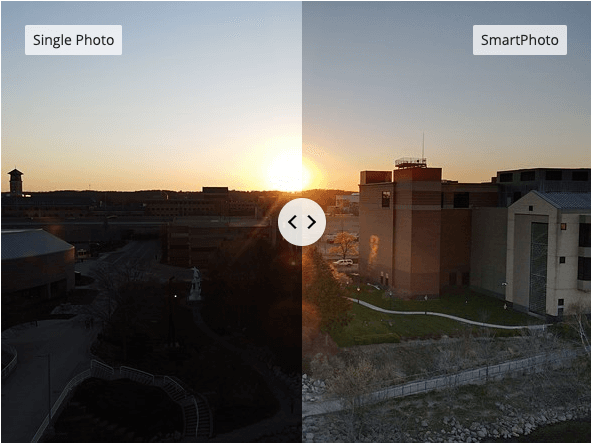Table of Contents:
- What’s New About the Mavic Air 2
- How It Compares to the Mavic Air and Skydio 2
- The Best Features of the DJI Mavic Air 2
- DJI Mavic Air 2 Final Conclusions
Drones have rapidly progressed over the last couple of years.
From consumer toys that barely had enough battery life to last 5 minutes to high-quality mobile picture taking platforms, drones are now a powerful assistant for anyone who wants to take high-quality photos and video from the air. Drones are easier than ever to pilot with modern collision avoidance systems. And DJI’s drones have been at the front of the pack.
DJI rapidly carved out market share with drones that were affordable and packed full of features. The DJI Mavic Air became one of the best bang for buck drones on the market. Its mix of affordable quality and high-tier picture capability set it apart from a lot of other drones. And with the Mavic Air 2, they’ve upped the ante.
What’s New About the Mavic Air 2
Why buy the Mavic Air 2 over the original Mavic Air?
Well, first up, the MSRP is $799, which is less than its predecessor and less than its competitors. And it has better picture capability and better pricing. It’s smarter, with a more capable collision avoidance system. It captures footage that rivals even its higher-tier rivals from the same company.
The controller is much larger and easier to hold than its predecessor, though the spring-loaded phone holder can be hard to slot a smartphone into. If you’re using the controller a lot you’ll notice the difference in ergonomics immediately.
The controller also uses OcuSync 2.0 instead of Wi-Fi for drone control, and the proprietary wireless standard works very well for drones. Ocusync’s standard helps keep latency low and switches between frequencies for a more stable connection.
It can swap between the 2.4 and 5 GHz band instantly to make sure you never lose sync, and it will swap between 20MHz, 10MHz and 1.4MHz mode for transmission to keep control frequencies up.
In optimal conditions, control inputs have a 5 millisecond lag time. Video data is only slightly shorter, at 10 milliseconds. Video itself takes somewhere from 130 to 150 milliseconds for transfer.
Because of the lag in video, obstacle avoidance is essential. It has front, back and lower obstacle avoidance sensors (called APAS, or Advanced Pilot Assistance System) that keep it from getting into trouble. You do need to be careful about vertical climbs, though, as there’s no sensor to monitor above. Keep your vertical vectors clear.
Focus and jitter are better than previous models too, due to Ocusync 2.0, APAS, a better sensor and a more advanced app. Something like Skydio might follow you better, but you also lose something in terms of control.
If you want maximum control over a drone while still getting a good collision avoidance system, you’ll like the Mavic Air 2. It strikes a good balance between the AI smoothness of something like the Skydio (with all the weird bugs that can entail if you fly it in crowded environments) and the fine-grained control of more advanced drones.
The sensor is more capable, too. It’s larger than the original model and there are modes that allow you to take stills at up to 48 megapixels. Sensor size matters just as much as the megapixels, perhaps more. You can get better definition at higher megapixel values if you’re careful with your settings.
The Mavic Air 2’s capabilities outstrip the original’s for a lower MSRP, which is remarkable. It’s a triumph of engineering.
How it Compares to the Mavic Air and Skydio 2
The Mavic Air 2 is an improvement over the Mavic Air in every way. It’s smarter than the previous drone, with more in-air capability. It has better picture capability, especially when doing the higher-megapixel modes. And it’s capable of capturing footage that rivals the Mavic Pro models.
Connectivity on earlier models is lower, too. The improvements in connectivity make it easier to fly it at increased distances. And latency tends to be a little lower, too, which makes it better for fast control changes.
The Mavic Air 2 is slightly bigger than the original Mavic Air, but not enough for it to make much of a difference. It’s still portable and easy to store in a backpack or a smaller bag, and it still fits in your hand, but it’s definitely heavier. Optimal flight time is slightly longer.
It’s not infallible. Higher-quality drones have better camera capabilities and more advanced flying systems, but for its price point the Mavic Air 2 is an incredible steal.
When you compare it to other models, usually you’ll have to go up significantly in price to actually get something rivaling the features you get in this drone. There are some around the same price point that have different features, though.
Some like the Skydio 2 will have a better obstacle avoidance system. But the Skydio costs more, has a shorter run time and doesn’t collapse as small. Mavic’s other models are the only real competitors to the Air 2, and in some respects the Air 2 has the advantage over the other models. The Mini is smaller and has less features, and the 2 Pro doesn’t have the range of video capabilities that the new Air 2 does.
Best Features of the DJI Mavic Air 2
If you’re going to buy a drone, you want something that is able to take excellent video of you, especially if you’re doing maneuvers. There are preplanned maneuvers for the Air 2 that you can execute without much setup, called “QuickShots”. These maneuvers will allow you to take video using maneuvers that you might be hard-pressed to execute yourself.
Some QuickShots allow you to zoom in on yourself and hold focus, letting you do long action shots while weaving between trees or biking down a street. You can also stay zoomed in and fly upwards, never losing focus on yourself standing on the ground. You can fly circles around yourself and stay zoomed in on the focus point too.
Flight time is good at about half an hour, but you’ll shave a couple of minutes if you’re flying in stronger winds. If you opt for the slightly more expensive bundle which pushes it to about a grand, you’ll get multiple batteries you can swap out for better time in the air.
SmartPhoto modes give you more flexibility with your photo and video. HDR photos combine up to 7 exposures to get a higher range of dynamic light. Scene recognition makes the camera recognize some preset aspects of outdoor scenes like snow, skies and sunsets. Those parts of the image are then optimized for maximum clarity, tone and colors. Hyperlight takes multiple rapid photos and merges them for clearer images.
48 megapixel images do tend to be a little darker than other photos, but they have a higher degree of clarity. If you’re careful how you capture them and try to work with good light conditions the high resolution can result in some excellent shots.
The 8K Hyperlapse mode allows for super high-quality video with some input as to where the drone flies. There are modes where you can have an automatic track, some where you zoom in on a person and some where you can fly a drone to specific waypoints.
This drone is also the first in the Mavic series that can capture video in H.265 at 4K/60p/120Mbps. There are other modes including slow motion at HD/120 and HD/240 that can get some excellent slower footage, too.
Quality on these clips tends to be very good, although slower motion can blur a little bit. Lighting doesn’t make that much of a difference. You can use the regular color profile if you’re comfortable with it, but there are other color profiles that you can get into if you’re a more advanced photographer.
A Balance of Price, Performance and Features
DJI is one of the market leaders for drones for a reason. It’s built plenty of drones that have set the standard for the market, and the Air 2 is no different. The original Air drone was a powerful drone for its price that hit the prosumer market. This newer Air is similar to the original, but it’s more powerful, more feature-rich and more capable. And it’s cheaper than the original Air too.
When you add the new features of the Air 2 to the Air, you’ll find that the Mavic Air 2 is one of the most capable prosumer drones available. It’s a fantastic drone, especially when you consider that it’s at about a $800 price point. You can get a little more of a boost if you pay more for extra batteries and the rest of the Fly More kit, but it’s still an excellent drone without it.
If you’re using it for a lot of video that half-hour flight time might be a little short, and it takes 2 hours to recharge a battery. But if you only need half an hour of video or still shots at a time the regular drone should work just fine for you.
The Mavic Air 2 is built for people who want a relatively inexpensive drone with a ton of features. It’s not the top-tier model that most video producers will use, but it will take care of most of the video that you need if you’re not needing super high-end quality or flight time. And it’s still very portable, fitting in the palm of a hand.If you are looking for a good drone that won’t cost an arm and a leg, consider the DJI Mavic Air 2. And if you need a hand with your drone and understanding whether it’s right for you, reach out to HelpCloud Technicians for remote support.