Exede.net, aka Exede Internet currently known as Viasat, Inc. and formerly Wildblue.net is a broadband internet provider that covers most of the continental U.S., Alaska, and Hawaii. Exede Internet also offers services as an in-flight Wi-Fi provider. The company and its satellites currently provide the fastest satellite internet available on the consumer market in the United States. The majority of the 687,000 customers are located in rural areas where satellite internet is the best, and sometimes only, option.
As of November 30, 2017, Viasat Internet does not offer new email addresses. Viasat will however maintain previous email addresses and you can still access your WildBlue or Exede email address at mail.exede.net or mail.wildblue.net.
How to Login to your Exede or Wildblue Email Account
To log into your Exede or Wildblue email you can use a web browser or mobile app.
If you use your internet browser then go to mail.exede.net or mail.wildblue.net for your sign in page. You can also visit the Viasat customer portal and click the “Check Email” link on the top of the page:
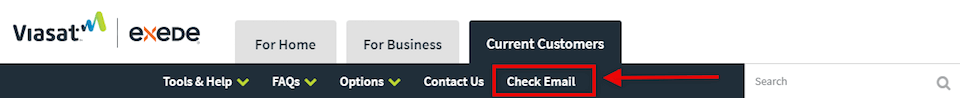
If you are having trouble logging in due to Wildblue and Exede name changes then read more here.
After clicking the “Check Email” link you will be on the Exede login page that looks like the picture below:
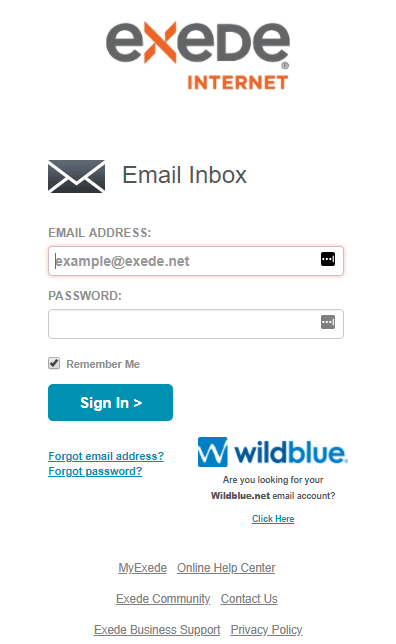
Enter your Exede or Wildblue username or email address.
Your username will be followed by the email address domain, @exede.net or @wildblue.net. For example, if your name username is josh.doe then your email address is josh.doe@exede.net. Additionally, at registration, you would have been asked to complete security questions which are crucial for recovering a forgotten password in the future.
Type in your password.
Now click the “Sign In” button to log into your account. Once logged in you can access your email inbox.
[utah_template_part slug=”templates/snippets/cta” name=”leadgen”]
How to Recover a Forgotten Exede or Wildblue Username or Password
To recover your username:
On the Sign In page click on the “Forgot email address?” link. Unfortunately Viasat does not currently have an instant recovery process for their discontinued email services. Your best option is to click one of the three “More Help Options” on the page:
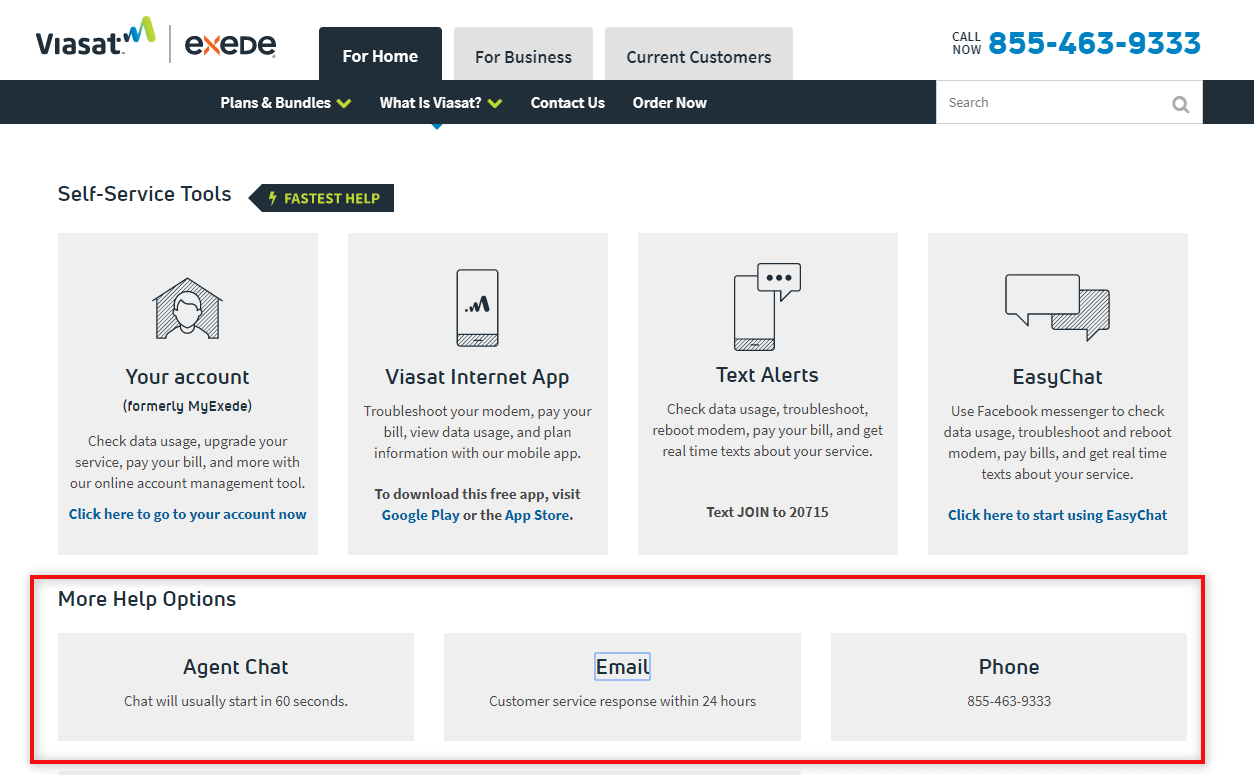
From there customer service will assist you in the recovery process.
To recover your email password:
On the Sign In page click on the “Forgot password?” link.
On the next page enter your email address and verify that you are not a robot by clicking the box.
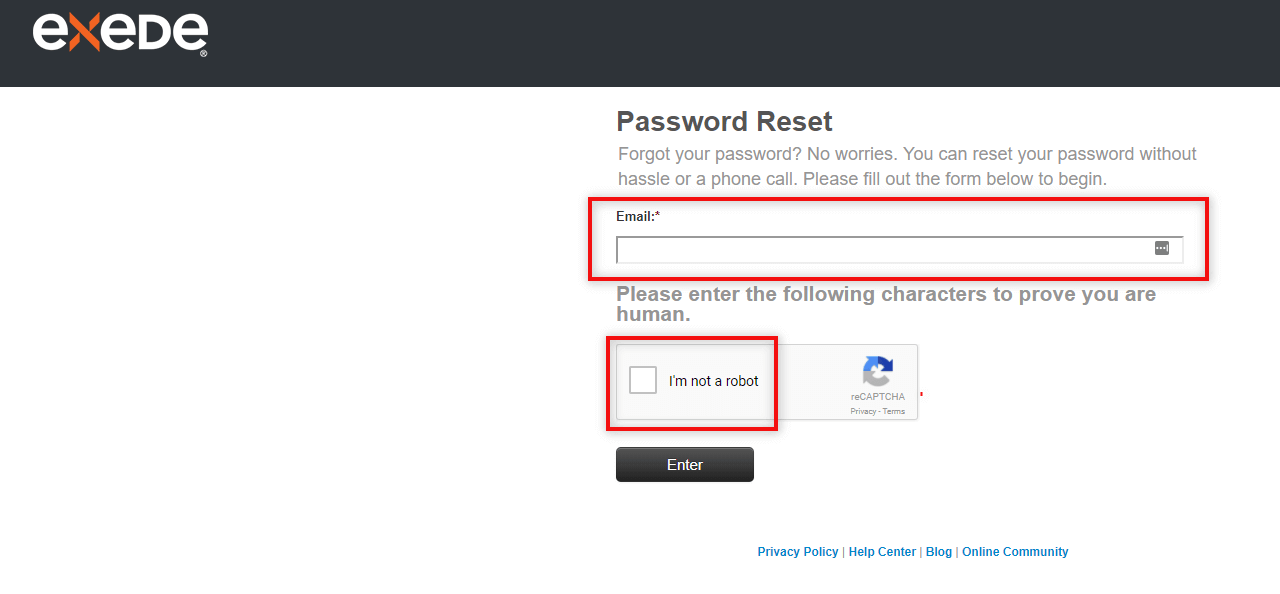
From there you will answer the security questions that you created when you setup your account:
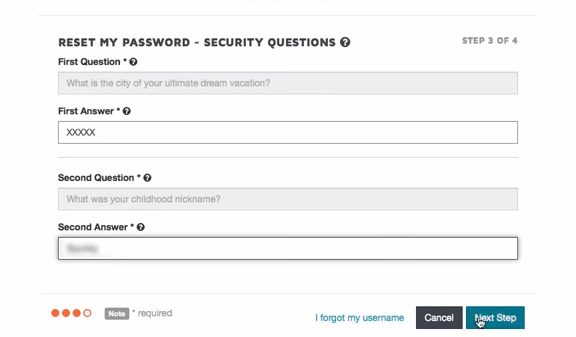
Click next and then proceed to create a new password.
Remember that the new password must include one uppercase letter, one lowercase letter, and one number.
Now you can go back to the main login screen and enter your new details to gain access to your email and other services.
Useful Links:
- How to change your email password — https://help.viasat.com/articles/General/How-to-change-your-email-password
- Email service for Exede customers — https://www.exede.com/email-overview/
- Email FAQ — https://www.exede.com/email-2/
- Exede email overview — https://www.exede.com/email-overview/

