Table of Contents:
- Avoiding Exposure and Reduce Unnecessary Hospital Visits
- Increasing Care, While Limiting Stress
- Steps for Booking a Telehealth Doctor’s Appointment From Home
- Steps for Logging In and Attending Your Appointment
- Steps for Scheduling Curbside Pickup for Your Prescriptions
- Mental and Behavioral Health Support From Home
- Staying Connected and In Good Hands
Meeting with medical providers from home has never been easier. Four decades ago, telehealth was created to serve rural populations with limited access to health care. It allowed people who were miles from a hospital or clinic to visit their physician remotely.
However, the COVID-19 pandemic is accelerating the implementation of telehealth services in most clinics and hospitals as well as pharmacies and even mental health clinics. Now, the 7 million US seniors who are homebound or experience difficulties getting to appointments can access quality care from the comfort of their homes.
The following article will detail how telehealth can enhance your current care plan while protecting you from the risks of clinic and hospital visits. It will also teach you how to make a telehealth appointment, download the appropriate software, and meet with your doctor from your computer.
Avoiding Exposure and Reduce Unnecessary Hospital Visits
Because of the recent efforts to reduce the spread of COVID-19, most doctors’ offices have found ways to see high risk and COVID-19 patients through telehealth. This means many offices have set up relationships with telehealth providers and made patient logins that are HIPAA compliant and, now that they are in place, can be accessed in the future.
Not only can telehealth help you avoid COVID-19, it can also help you avoid exposure to other viruses like the flu and infections like MRSA that are commonly spread in clinics.
In addition to avoiding illness, you can also increase your frequency of care. If telehealth can help you stay on track with regular physician appointments, you can avoid the unnecessary hospitalizations that result from gaps in care. And the less you are hospitalized, the less vulnerable you are to UTI’s, sleeplessness, bedsores, and other complications that result from unnecessary hospitalization.
Increasing Care, While Limiting Stress
Whether you require palliative care, disease management, or primary care, you can take advantage of telehealth visits to supplement your regular in-person care.
Many patients, for example, require transitional care after heart failure. But rather than going in to the doctor every week, they can report their vitals and weekly status to doctors over telehealth and then go into the office only when the doctor deems it necessary. Additionally, those with chronic disease management can report changes, request information, and stay on top of their medications with an online appointment.
Switching at least some of your appointments to telehealth and reduce the cost of travel expenses or the need to find a ride to your appointment. It can also lower costs, as you are more likely to attend appointments and will therefore make sure you are up-to-date on care. And perhaps most importantly, patients who are not feeling well enough to travel to their appointment due to pain or immobility can still receive care from their home.
While telehealth certainly isn’t meant to replace in-person care entirely, it can be used to ensure patients are in frequent contact with their physicians rather than missing appointments and therefore experiencing gaps in their care.
So how can you make a telehealth appointment?
Booking a Telehealth Doctor’s Appointment From Home
Step #1: Call your doctor’s office.
Some offices allow you to make a telehealth appointment online. However, it is easier to make your first appointment and receive instructions about telehealth by calling the receptionist, as you would with an in-person appointment.
Step #2: Explain you would like to make a telehealth appointment.
Explain to the receptionist that you are interested in a telehealth appointment and explain your most severe symptoms first. That way, the receptionist and nurses can determine whether you need to be seen immediately, in person, or over telehealth. The receptionist can discuss your charts with a nurse or physician to see if telehealth would be the best route of care for your next appointment.
Step #3: Set up an online account.
Stay on the phone, as most receptionists will want to walk you through this process. Telehealth is merely the name for online medical care, so in fact, there are many different platforms for telehealth and different doctors may use different platforms. The most common application is called MyChart, and so the following graphics show how to make and use a MyChart account. However, make sure to ask the receptionist which application will be required for your visit.
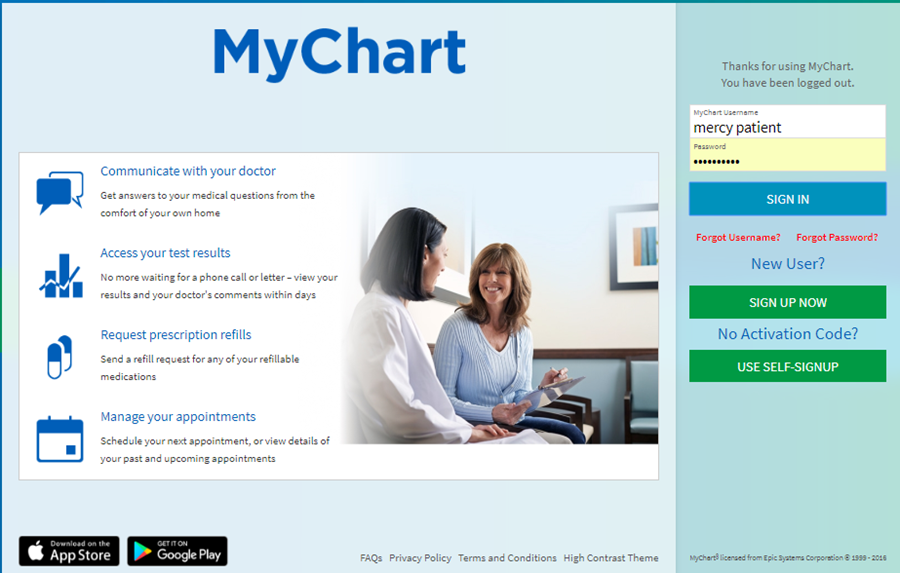
After you request a telehealth appointment, the therapist will typically walk you through the process of making an account and send you a link you will use at the time of the appointment.
Step #4: Prepare for your appointment.
There are several things you can do to enhance the efficacy of your telehealth appointment. Consider making a list of symptoms and a calendar of when they started. Since you will not be there in person, consider having photos ready of conditions that are not easily visible through video.
Also consider keeping a thermometer and/or blood pressure cuff nearby, since your doctor’s nurse will not be present to take your vitals. If you have in-home care or a relative who can assist you with things like vitals during your appointment, ask them to plan to be present on the day and time of your visit.
Once it’s time for your appointment, how will you attend?
Logging In and Attending Your Appointment
Give yourself plenty of time before your appointment to log in, manage any technical issues, and review your provider’s required check-in information prior to the appointment. Most providers recommend 15 minutes, but 30 minutes is probably a better cushion in case of issues with your microphone or video.
Step #1: Open your provider’s app.
This will be the one the receptionist had you install when you made your appointment, such as Zoom or MyChart.
Step #2: Sign into your account.
Sign in with the credentials the receptionist gave to you when you made your appointment.
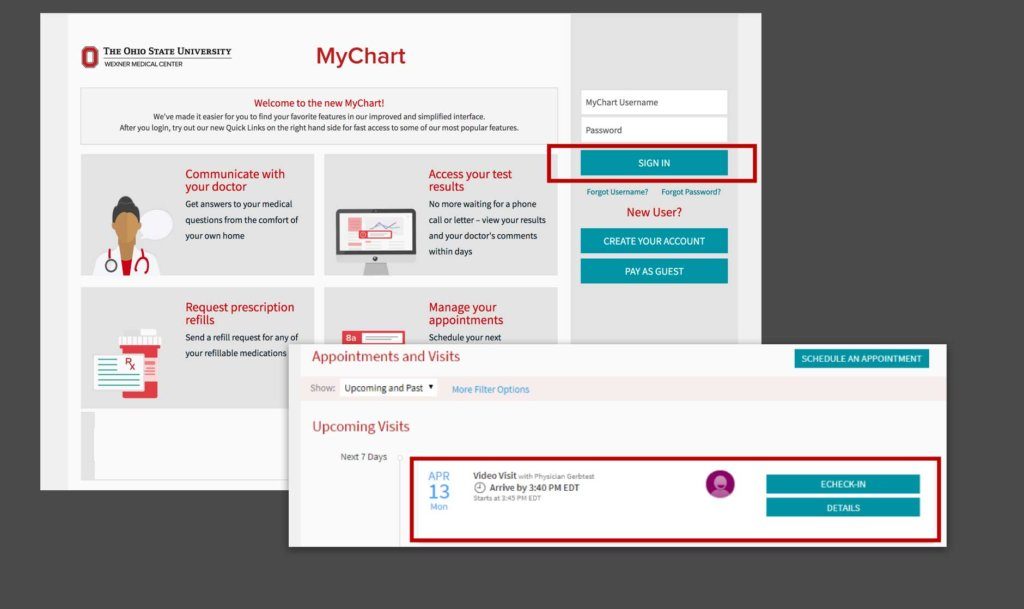
Step #3: The eCheck-in is important.
As you would in the office, review and update your patient information (including symptoms and medications) and sign any paperwork necessary to continue.
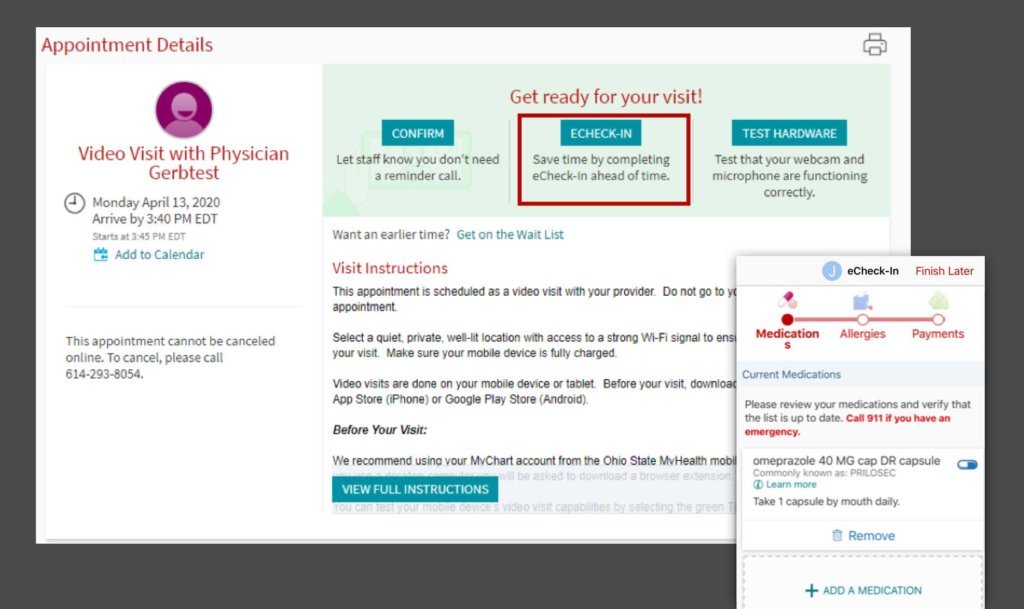
Step #4: Begin video visit and wait for the doctor.
Just as you would wait in the waiting room, wait for your doctor to join the virtual patient room. He or she will begin the appointment when they finish with the previous appointment.
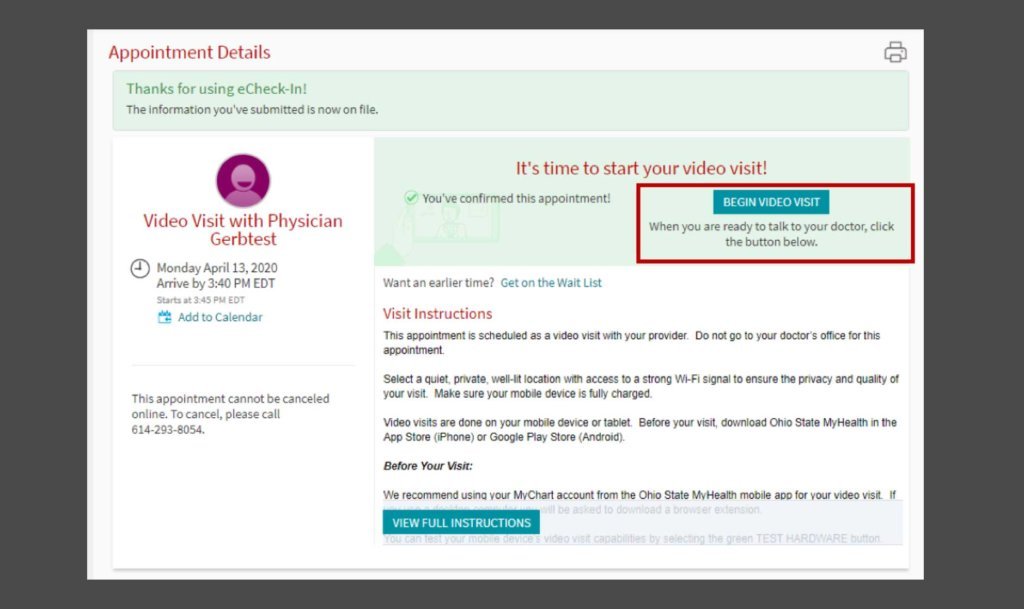
Step #5: Speak with your doctor.
Talk about future visits and a plan for a hybrid between in-person and telehealth care.
Scheduling Curbside Pickup for Your Prescriptions
Another way you can take advantage of advancements in telehealth is by scheduling curbside pickup for your prescriptions. That way, you no longer need to go inside the grocery store or pharmacy. This can help you avoid viruses and infections as well increase convenience and save time.
So how can you schedule curbside pickup?
Step #1: Ask your doctor to send your prescription.
Rather than taking a printed copy of your prescription to the drop off line in your pharmacy, ask your doctor to send in your prescription virtually to your local pharmacy.
Step #2: Drive to your pharmacy and call.
While some pharmacies have drive-thru windows, others have designated parking spots where staff can deliver you your prescription. Ask your pharmacy what curbside method they use and be prepared to show your ID to staff when they meet you at your car window.
Mental and Behavioral Health Support From Home
In addition to attending regular health care visits from home, many patients are also taking advantage of mental health services that are now offered via telehealth. The prevalence of mental health suffering in seniors (such as depression) is often overlooked and can be difficult to access if a patient already has several other visits to maintain.
With the pandemic, more and more therapists and psychologists are offering HIPAA-approved services over telehealth. You can take assessments, participate in talk therapy, and even participate in group therapy. From the comfort of your home, you can gain valuable insight into how to improve your mood and mental health.
Staying Connected and In Good Hands
Many physicians have worried that quarantines and the newness of telehealth services could prevent their patients from receiving necessary care. Rather than skipping out on appointments, high risk patients and those who wish to protect themselves from unnecessary exposure to disease can still visit their physician from home.
Mara Gordon, a family physician in Camden, N.J., remarks that implementing telehealth during the pandemic has helped her stay connected with her patients.
“It’s gratifying to be able to offer this additional service to our patients,” LeRoy says. “We can interact with them. They feel connected and not marginalized or forgotten.”
Integrating telehealth into already existing plans for preventative, palliative, and intensive care can help you improve your overall health while saving you time and money and protecting you from exposure.
As always, if you are experiencing any kind of trouble understanding or taking advantage of the benefits of telehealth, consider reaching out to HelpCloud Technicians for remote support.
