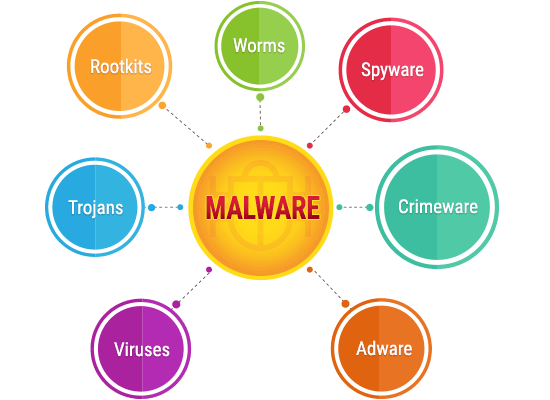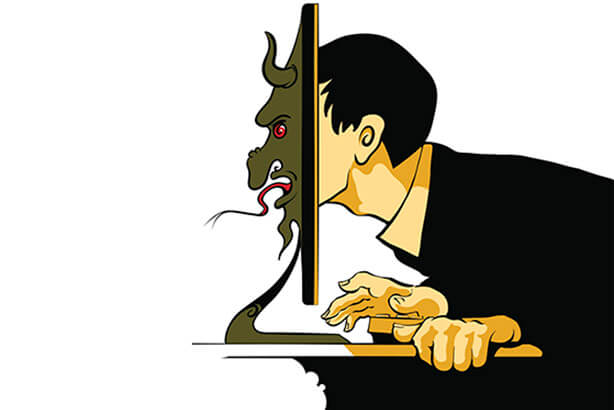And Avoid Them In the Future
Table of Contents:
- Malware Explained
- People Behind the Malware
- Removing Viruses and Malware from iPhone
- Preventative Measures
Around the world, 1.3 billion people use Apple devices. Although Apple offers lots of devices, from TVs to computers, one of their most popular offerings is the iPhone. In many ways, Apple’s smartphone is like a computer, camera, television, phone, music player and more in one device.
Since an iPhone does so much, it’s only natural that criminals want to infect these devices with virus attacks and malware. Although 97 percent of malware is targeted towards Androids, some hackers target iPhones and iOS. iOS is Apple’s mobile operating system that’s one of the most intelligent in the world.
Even though the iPhone is a safe device, a well-designed virus can gain administrative control of an iPhone and steal sensitive data. Luckily, with HelpCloud Mobile Connect and a little research, you can remove malware and protect your iPhone from infection.
Malware Explained
At any point, any iPhone can fall prey to an attack. No matter how safe a user is on his or her device, there is always a vulnerability. That being said, there are certain times malware is more likely to infect a technology.
Apps let you customize your iPhone and get more out of your technology. Whether you’re downloading games, organizing platforms or social network applications, it’s easy to download without much forethought, especially if the application is free.
When things are free, there can be some trade-off involved. It’s fairly straightforward for malware to be bundled into free applications. Sometimes, when you download a free application, you also get something like a keylogger. A keylogger monitors every stroke on your mobile device, which helps criminals and hackers steal your sensitive information.
Another activity that puts your phone at risk is jailbreaking. To jailbreak means to remove various limitations that Apple puts on the iPhone. When a device is jailbroken, it can download unofficial applications and modify settings that would otherwise be restricted. Although customizing your iPhone and getting more applications may sound helpful, jailbreaking your phone might be a huge mistake.
Many of the settings created by Apple are designed to protect you. If you undermine these safeguards, you put yourself at risk. On top of this, once an iPhone is jailbroken, its warranty is likely lost; this means if you do get a harmful virus attack or malware, you’re on your own to fix it without the help of your carrier.
People Behind the Viruses
At some point, you might ask yourself, “Who’s behind malware?” There are thousands of people around the globe who make viruses and malware. A cleverly designed program help criminals make money, allow them to steal valuable information and generally let them create trouble for others.
Some advertisers benefit from malware because it helps them better target their marketing. A lot of spyware found on iPhones captures information about the user and then sells it to companies who email and otherwise market to the owner. With something like a keylogger, a criminal can watch your online activity and steal your bank account information, social security number and more.
Believe it or not, some people are just out to make life harder for others …
You often see this occurrence with internet trolls. A troll uses the internet to upset other users and distract from helpful discourse. There’s no real function to trolls. Similarly, some hackers create harmful programs because they enjoy making others suffer. For whatever reason, these people get a thrill out of causing chaos and inconvenience for others.
Removing Viruses and Malware from iPhone
If your iPhone slows down, connects you to websites you didn’t ask to visit or opens apps without your command, you might have a virus or malware. One wonderful thing about the iPhone is that if one app is infected, it generally can’t spread to other applications. So, you need to identify the issue, remove it and then most of your problems should be behind you.
One way to find the infected app is to notice what application causes your phone to glitch. For example, if you always get redirected or your iPhone slows dramatically when you’re using a downloaded app, you might suspect it’s been infected with malware. After you suspect an app has been infected, look at the manufacturer’s website. If there’s a known vulnerability, the company should list it publicly on their site.
Sometimes, companies do not report issues when they happen. One good way to see if there’s an issue before an official announcement is made is to look at the company’s social media. Other users will often discuss issues before a company releases an official update or notice.
At this point, it’s also wise to reach out to the manufacturer of the application and ask if they’re aware of the problem. The organization might have a quick fix for you. If the issue resolves with the steps above, you should be able to keep using the app. However, if the issues continue, you should uninstall the program and see if your iPhone’s troubles resolve.
Sometimes, it’s hard to identify which part of your iPhone is harboring the virus. When you’re unsure what’s harming your iPhone, a good place to start is with your website data. In your iPhone’s Settings app, find “Safari” or your other preferred web browser.
Safari users will tap on the app in the Settings menu and then scroll down to a part of the menu that says “Clear History and Website Data.” After you tap this option, confirm you want to proceed by hitting “Clear History and Data.” Ideally, this will remove some of the problems you’ve been experiencing.
Another good step is to turn off and restart your device. Hold the power button on the top right-hand corner or top of your device for several seconds. A “slide to power off” banner will appear, and you’ll slide the white circle from left to right. After a full minute, hold down the power button again to turn the device on. As soon as you see an Apple logo, your phone is restarting. It may take several minutes for your device to fully boot on.
At this point, your issue may have resolved. Persisting issues can be addressed by restoring your phone. Before you carry out this step, make sure you have a current backup. A backup saves nearly all the data and settings stored on your device, saving you the time and headache of setting up your phone again.
There are many ways to backup your device, but one of the best options is to use iCloud. To turn on iCloud backup, connect your device to a WIFI network. You want to do this on a closed network, like a password-protected private home network.
Once you have a safe WIFI connection, tap “Settings,” “iCloud,” and “Backup.” If your backup isn’t already turned on, enable this feature. Select “Back Up Now.” You may be surprised to find that your iCloud backup was already enabled. To see your latest saved file, click “Settings,” “iCloud,” “Storage” and “Manage Storage.” A list of your backups should then populate.
Next, you’ll want to backup and see if your issue stops. From the “Settings” app, open “General,” swipe down and hit “Reset.” Pick the option for “Erase all content and settings.” Then, you’ll be able to pick the backup you’d like.
Ideally, you’ll have many backups stored, so you can go back as far as you need to find a backup that’s free of your problem. As you go back in your backup list, you’ll lose applications and settings, but you’ll also probably rid your device of a virus or malware.
Devices that still aren’t working after going through the aforementioned steps may require a total wipe. Again, from the “Settings” app, open “General,” swipe down and hit “Reset.” Pick the option for “Erase all content and settings.”
When your iPhone asks you what backup you want to use, select that you want to set up your iPhone as a new device. Although this is a big inconvenience, it should mean that the virus or malware is gone for good.
Before going through removing a virus or malware from your phone, it’s helpful to figure out if one of these things is causing your issue in the first place. HelpCloud Mobile Connect can provide one-on-one support to troubleshoot your issue and come up with the best solution.
Preventative Measures
As mentioned previously, one great way to protect your device is to never jailbreak its software. With the intended safeguards in place, you can help protect yourself by updating your iOS regularly. Apple spends a lot of money hiring people to look for loopholes and vulnerabilities in their operating systems.
When these weaknesses are identified, Apple releases patches to fix them. To make sure you are safe against the latest threats, update iOS regularly on your phone. Under your “Settings,” go to “General” and then “Software Update.” If a more recent iOS update is present, follow the iPhone’s instructions to download and install.

Another good way to avoid malware is to look out for scam emails. When you get an electronic message from someone you don’t know, it’s best to be skeptical. You never want to open emails, links or attachments from sources that are unknown.
Staying Safe Made Possible
With an iPhone, you can rest assured you’re using one of the safest phones on the market.
Still, accidents happen, even if you safeguard yourself from risk. When issues occur, you need the right knowledge and support to keep your iPhone running smoothly.