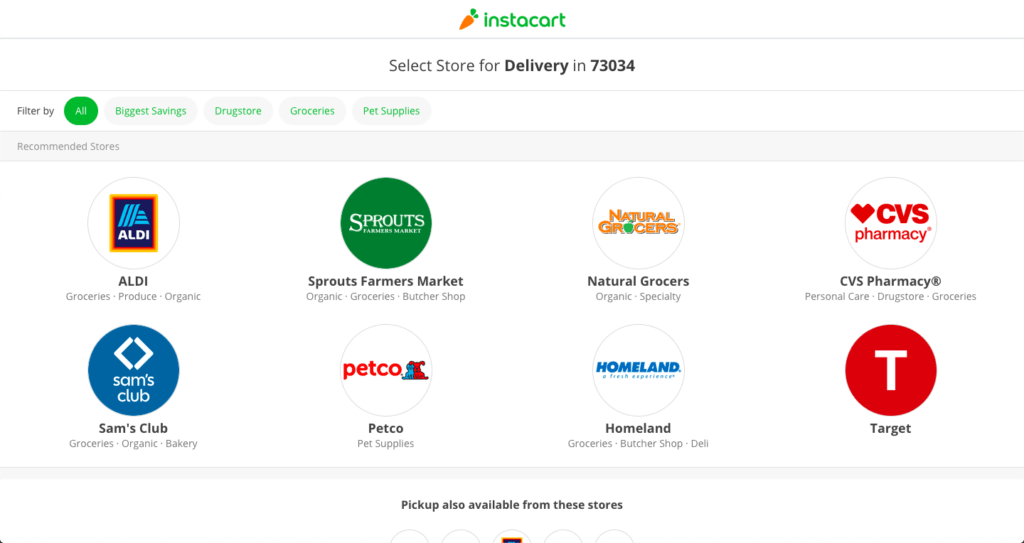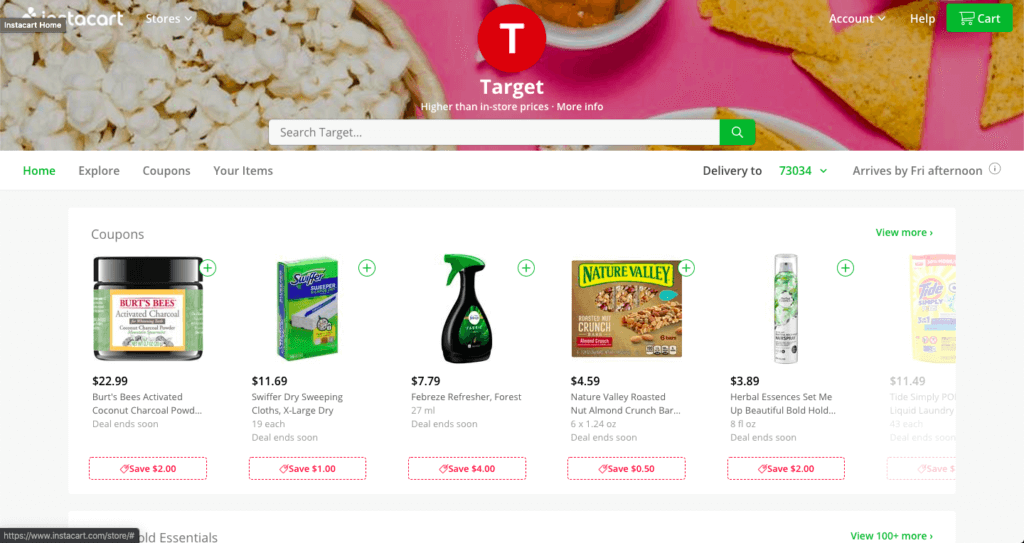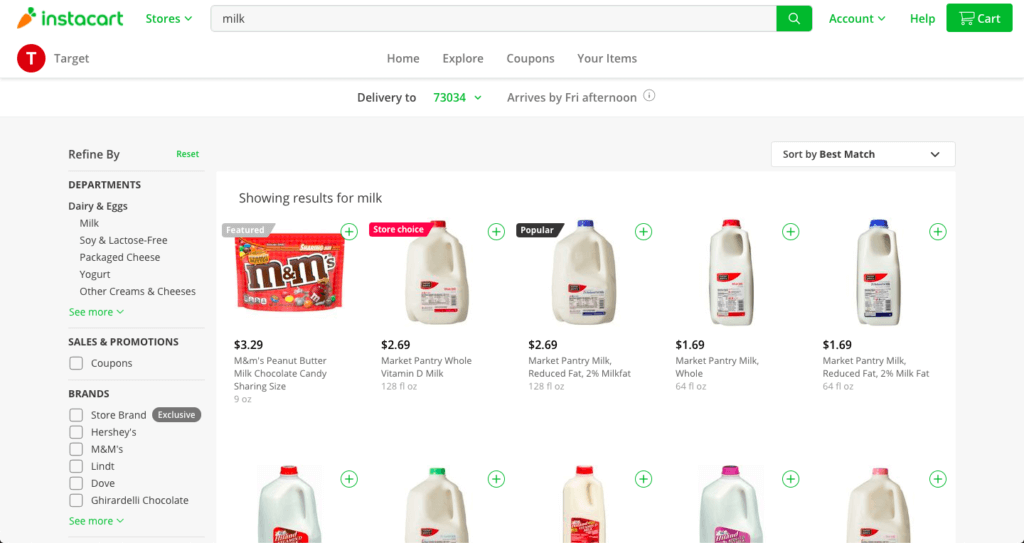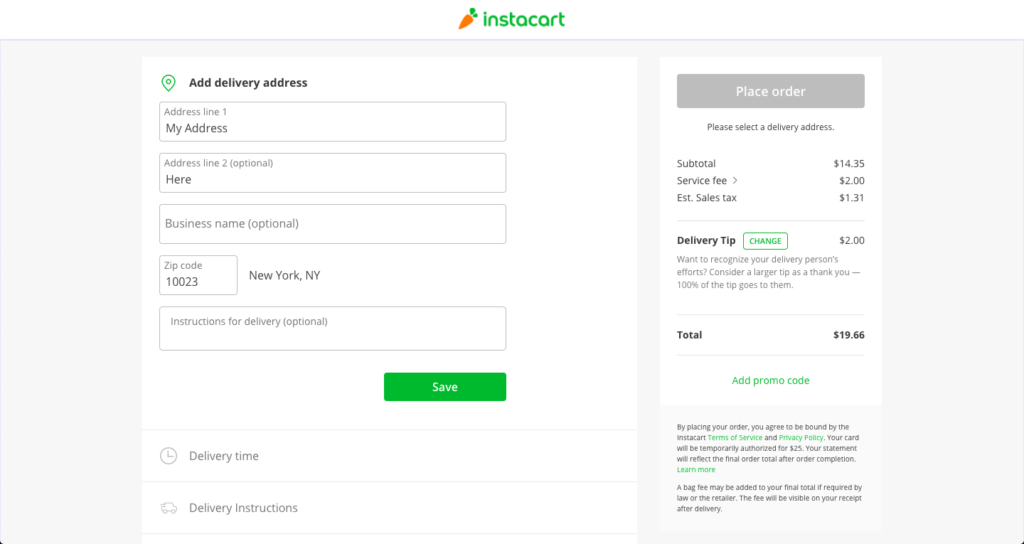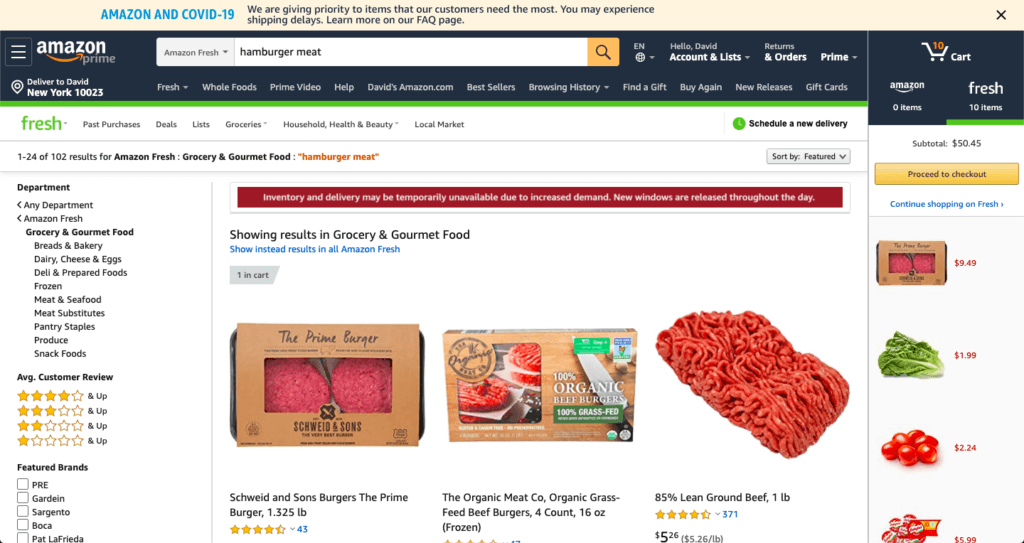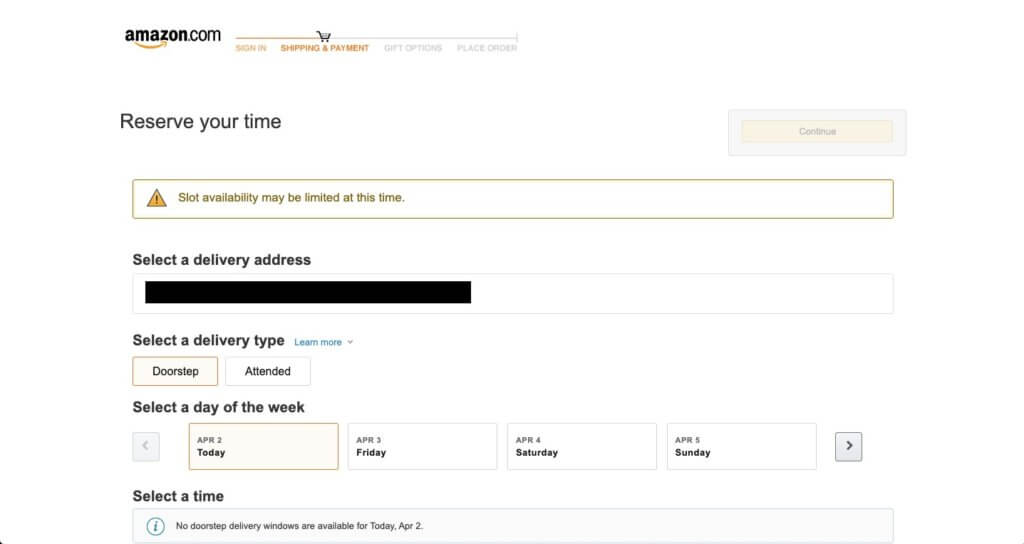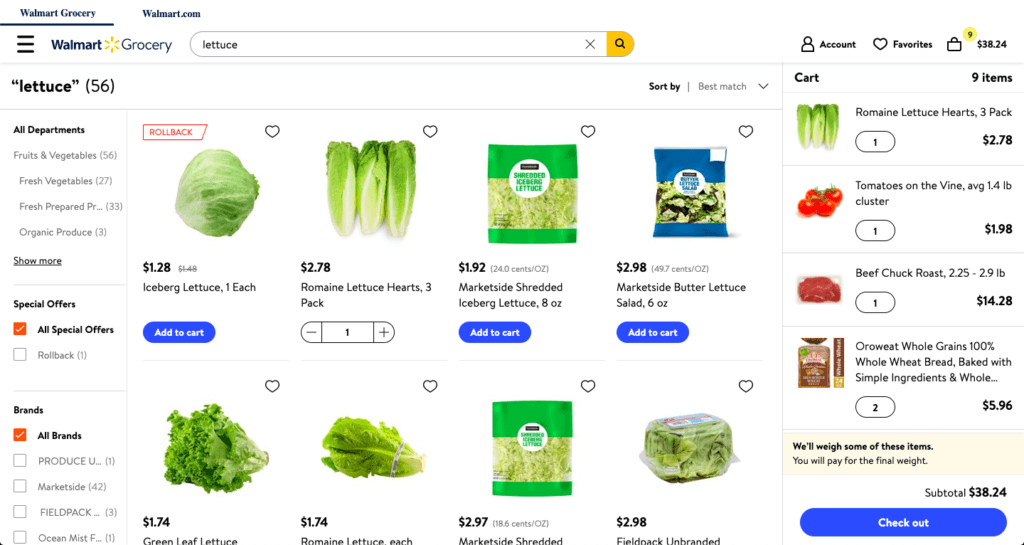This is our second blog post on the topic of online grocery shopping and using food delivery services (find our first blog post here). This blog post focuses on using specific online grocery order and delivery services.
Table of Contents:
- How to Use Instacart (with video)
- How to Use Amazon Fresh
- How to Use Walmart Grocery (with video)
- Key Things to Know for All Delivery Providers
Shopping just got a whole lot harder.
With the current coronavirus pandemic causing lockdowns across the globe, buying groceries has gone from a routine task to an expedition. Shoppers are dealing with social distancing or shelter-in-place guidelines and shortages of essentials like bread, meat and … toilet paper.
Fortunately there are ways you can buy groceries without ever having to leave your home. Many retailers offer delivery or pickup services that let you minimize contact and maximize safety. There are quite a few options out there, but the three we’re going to cover are Instacart, Amazon Fresh and Walmart Grocery.
Instacart
Instacart is a widely available shopping service that differs from the other two here in that it’s not necessarily bound to any one store or chain of stores. It’s a similar gig structure to apps like Uber and Postmates. You use an app to order your groceries, and that creates an order that a shopper can choose to pick up. Then that shopper brings the order to your house.
Instacart maintains a network of employees that will station themselves at stores to fulfill orders, but in cases where one of them isn’t available a shopper may be asked to fulfill the order themselves. That can make things more difficult on a shopper, and given how many people are using delivery services during the COVID-19 outbreak you might run into this.
Because it’s not linked to any particular store, it can be harder to figure out exactly how much you’ll pay while you’re shopping. You may have to do a little digging and fees may vary from store to store, and you might not have access to every store you’d like. But most places will have a decent selection.
To use Instacart,
- browse to their website first.
- You’ll be asked to enter your zip code and your email address — or another method of identification like a Facebook or Google account.
- Then you’ll see a screen with all the stores available for Instacart in your area, like the one below:
- Click a store and you’ll be taken to its page.
- On that page you can see coupons, featured products and other things the store wants you to see.
- On the right side of the screen you can see when any orders will be filled and what zip code you’re in.
- There’s a search bar in the middle of the screen that will allow you to find the items you’re looking for.
You can also find more information about that particular store and Instacart by clicking the “More Info” text under the store name in the middle of the screen.
An example, let’s search for milk and add it to our cart:
- We type “milk” in the search bar and hit “Enter” on the keyboard, then check out the search results.
- If we want to narrow down the search results, there are some options on the left side of the screen that let us choose if we want organic food, the department it’s in, whether there are coupons or whether we want a particular brand.
- To add the milk to our cart we click the plus sign in the upper right hand corner of our chosen item’s picture.
- You can easily add or subtract items with the handy pop-out.
Just rinse and repeat the process to add everything that you want to your cart. Then click the “Cart” button in the upper right corner to check out. You can review your items from this screen too.
You’ll see a screen that asks for your personal information if it’s your first time using the service. Fill in your address, delivery instructions, delivery time and payment method and your groceries will be on their way.
Instacart is simple and has a ton of options, including one to just leave items at the door. You have some minimums you need to reach for delivery, and you can’t get free delivery without reaching certain thresholds too. But it’s a great option for those who want a delivery from any of the stores they serve.
Amazon Fresh
If you have an Amazon Prime account, you can check to see if you can use Amazon Fresh, which recently rolled its service into Prime.
This grocery delivery service is less common than Instacart, but it’s available in about 2,000 cities across the United States. It’s also partnered with Whole Foods Market so both inventories are available through Amazon.
To get to Amazon Fresh, click the gray box next to the search bar and choose “Amazon Fresh.” If it gives you a message that says it’s unavailable in your area, you’re out of luck. But if you’re in the lucky group that has it, you can order as normal.
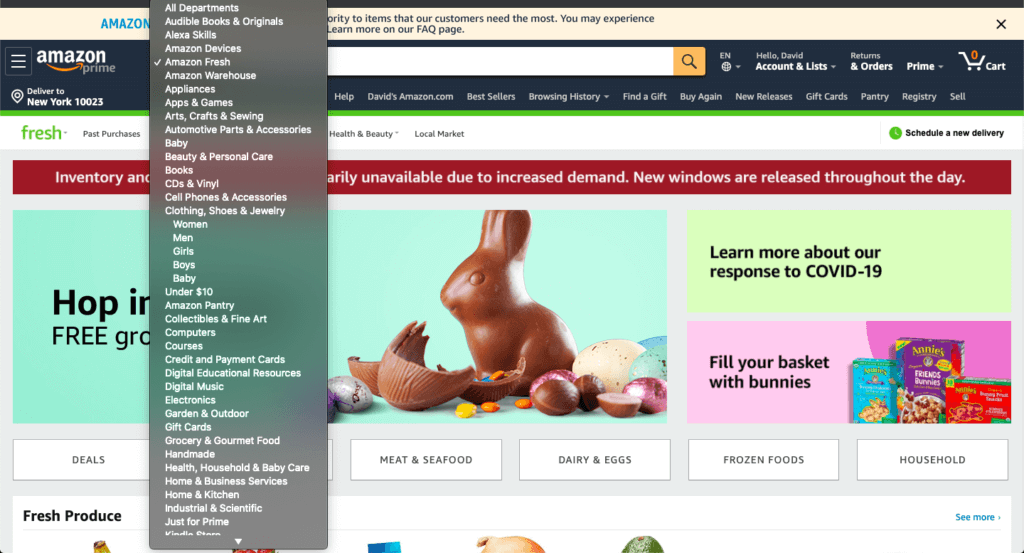
In some areas, Amazon also accepts EBT — also known as “food stamps.” Someone using EBT does not have to have a Prime account to get Amazon Fresh service, too, so if you have a lower income and are on EBT this is a good way to get your groceries.
There are some options you’ll be able to find on the front page, but like with Instacart, the search bar is your friend. Choose your items and add them to the cart, then click “Proceed to checkout” on the right side of the screen.
Once you’re in the checkout, choose a delivery day of the week and time, then continue through with your payment options. Note that you have a price threshold that you’ll have to hit for a delivery, and that threshold may vary depending on your area and how bad the COVID-19 outbreak is.
Finally, finish and pay and your groceries will be on their way.
Walmart Grocery
Walmart Grocery is unique among options we tested because it has a popup that specifically tells you how it works. You have to click through it to actually get to the site. It’s an extremely helpful tutorial for anyone who needs a hand learning how to order. But if you want to learn how to do it on your own, read on.
First, click “Sign Into Your Account” on the top right. You can either sign in to your Walmart account or create a new one.
Then add the items to your cart the same way you do for any of the other options, using the search bar to find the food you want. The interface is very similar to the one used in Amazon and Instacart.
Click the checkout button and move on to the delivery and pickup options. If you want delivery, you’ll have to click “Delivery” in the middle of the screen, and if you don’t have an address already in the system you’ll have to add it. There’s a chance you may not be in the delivery area, in which case you’ll either have to choose an alternate option or go pick the groceries up yourself.
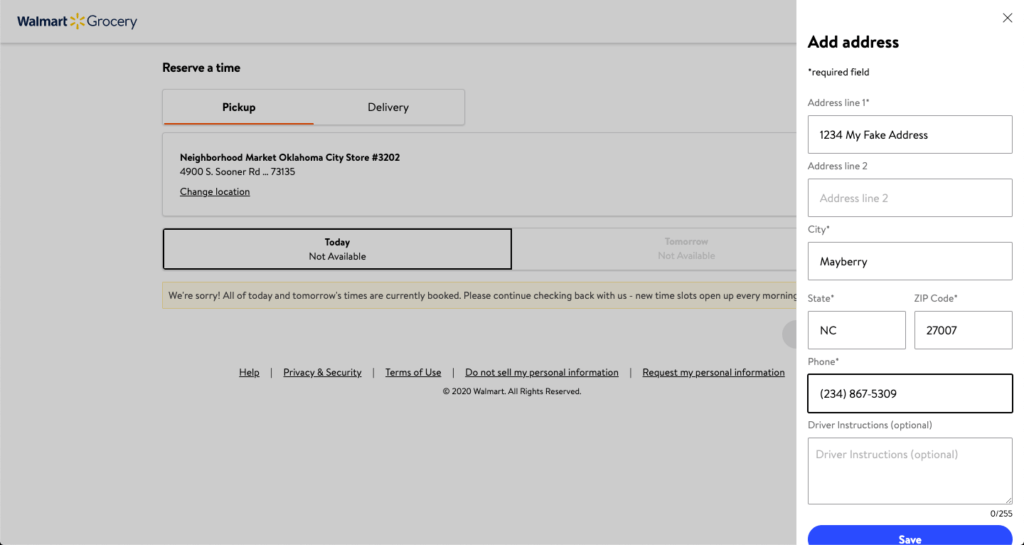
Choose your delivery day and time, and make sure there’s someone there to sign for it. Then you’ll enter your payment option like normal. And voila, you’re done.
Key Things to Know for All Delivery Providers
Because of the scale of the COVID-19 pandemic and the resulting lockdowns, you may have some problems you won’t run into normally.
There are shortages at many of these stores. Be prepared for the item you ordered to not be in stock even though you see it online. This can happen, especially when there are a lot of people in the store and it’s a popular item. Have some alternate options or be prepared to do without.
Usually your designated shopper or order picker will call you to see if you have an alternate option and they’ll take care of it for you, but if you have several items like this it’s going to be a real pain. Consider what you buy and don’t go crazy on items you know are going to get hammered with demand.
Bear in mind all of these companies have mandatory lower limits for delivery orders, and they may also have thresholds for free delivery as well. These thresholds are subject to change based on current conditions. The service you’re using will advise you if you’re under any thresholds, but in general it’s probably a good idea to try to get into the $35 to $50 range.
Delivery windows may be closed or hard to get depending on where you live and how much demand there is. Try to order as far in advance as you can if you don’t need your groceries immediately. Many of these providers are absolutely slammed right now, so it’s hard for them to get to everyone. Be patient and if one service doesn’t have a delivery time, try another.
If you really need that order, picking up your order in person is an option too, depending on the service you’re using. Walmart is one of the best choices for this because there are so many stores scattered around the country. There’s a good bet there’s one nearby. The COVID-19 pandemic is causing stress at every level of the supply chain, and people are worried. But with these grocery delivery options you can get that food that you need. And if you’re having trouble, contact HelpCloud Technicians for remote support. We’ll make sure you work your way through the grocery ordering process as efficiently as possible.