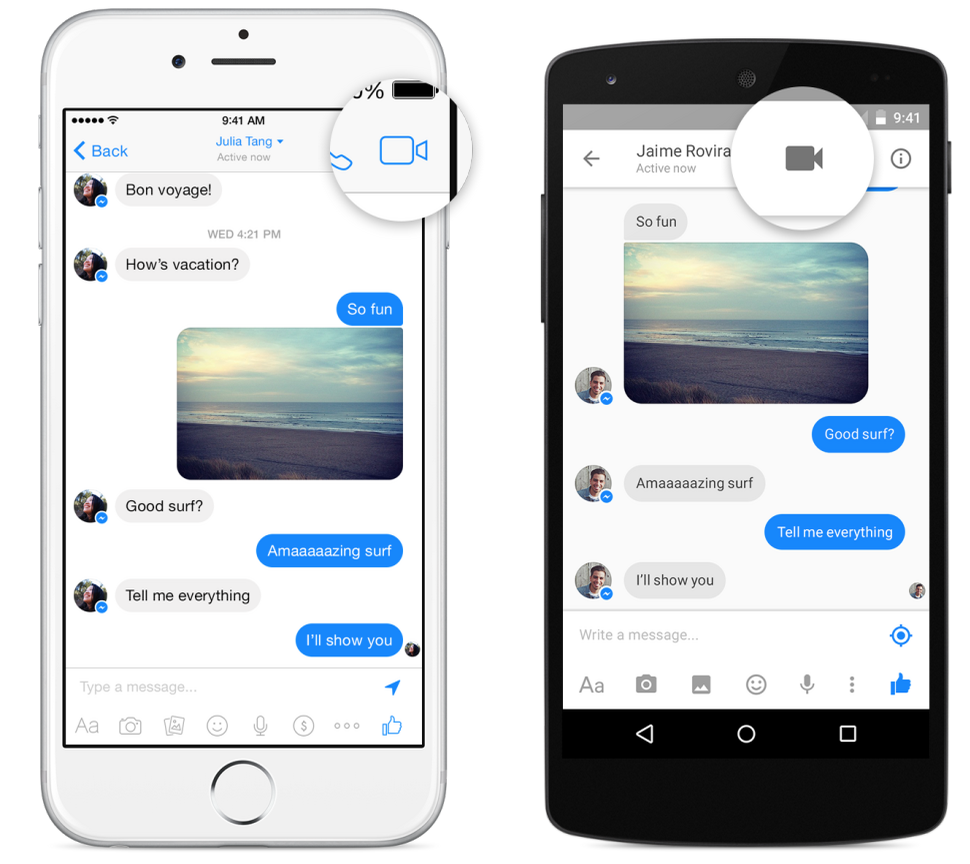Despite the fact that we are living in times of great stress, frustration and yes, social distancing, life still goes on and there will always be something to celebrate, even if some days we need to look just a little bit harder to find it. As human beings, we are people of habit and traditions, never more so than during the holiday season.
It is a time to be jolly, a time to celebrate family and friends, a time to count our blessings and find the light in the darkness. It is a wonderful time that is usually looked forward to in great anticipation and delight. Family dinners, getting together with friends and reunions form quite a large part of the holiday traditions.
In saying that, are any of these traditions really possible in the midst of all the lockdown regulations and calls for social distancing? How can we make sure that the entire family is able to celebrate together, while still obeying restrictions and social distancing protocols?
On any given day, self isolation is a tough call, but when it means missing out on family traditions during the holidays, it can be even more devastating — don’t despair!
There is a way to still keep a semblance of normalcy whilst celebrating this holiday season. And who knows? It may even end up becoming a new tradition!
Thankfully, we live in an era where technology abounds and it has given us the ability to travel anywhere in the world we want to be … whilst staying in the comfort of our own home.
Facebook Messenger video calls and Skype calls and video chats are wonderful tools to use in which to catch up with the family and celebrate the holiday season together. Perhaps a little strange, but in the crazy times we find ourselves in it is a great comfort to know that we are still able to keep in touch with our loved ones.
There is always a way to keep social traditions alive, even if it looks just a little bit different this year. It may sound unorthodox, but it is great for keeping the festivities exciting and interactive whilst sticking to the social distancing mandates.
We’re going to explore an avenue for getting together with the family for the holidays and how to really celebrate and rejoice whilst making use of the technology at our fingertips.
Picking the Right Tools
First off, there are plenty of video calling apps out there for both Mac and PC, but the trick is to find the one that works the best as well as the one that will allow you to have extensive video calls safely. Provided you have a device that has a camera, since this is needed for video calls. Facebook Messenger is a brilliant platform for video calling loved ones and friends, especially since it allows for so many to be connected via video at the same time.
It is a pretty safe bet that since almost everyone is on Facebook, they will already have the required software to be able to receive and make video calls using this Messenger application. A great bonus is that Facebook Messenger is cross-platform, which means that if you are using a Mac device, you can still video call someone who is on Android, with the condition that they have the Facebook Messenger app.
It looks a little different depending on which device you are using, but the overall view is the same. This versatile app also allows for you to switch between the front facing camera and the rear facing camera during a video call, which is fabulous for showing off the decorations, table settings or even for doing a virtual tour of your garden.
Video calling doesn’t have to be boring; there are many ways to make it exciting and almost as fun as being with one another in person.
While Messenger and Facebook are both owned by the same company, they are separate applications. Therefore it will be necessary to download Messenger from the App Store on your phone or desktop before being able to make calls.
To do this, simply go to the App Store (for Mac users) or Play Store (for Android users) and search for Messenger.
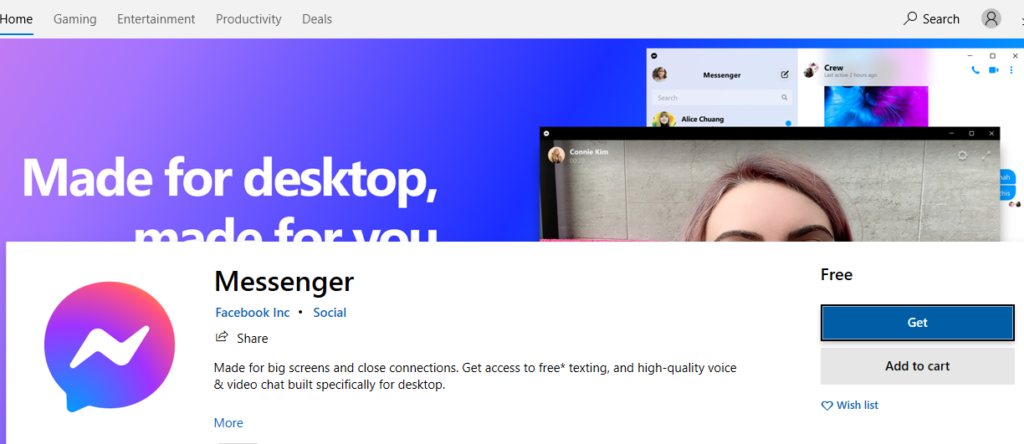
In order to make a video call on Facebook Messenger, simply complete the following steps:
- Open the Messenger app.
- Under the Chats menu, tap the Pencil icon in the top-right corner.
- Type the name of the Facebook contact you want to call and tap their picture.
- Select the video camera icon to start a video call.
To send a message via Messenger, all you have to do is to type the name of the Facebook contact that you would like to message, tap their picture (the same as the steps above) and then type your message to the recipient in the little message block at the bottom of the page.
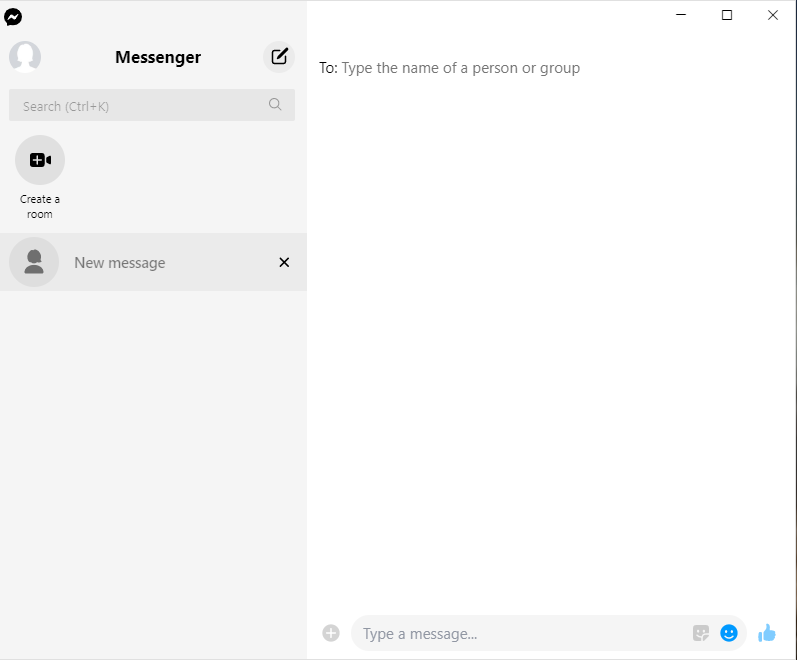
It is also possible to create a private room where the whole family can be invited to join in a video conference. Tap on the video icon on the left hand side of the screen called Create a Room and then just click on Create Room at the bottom of the screen.
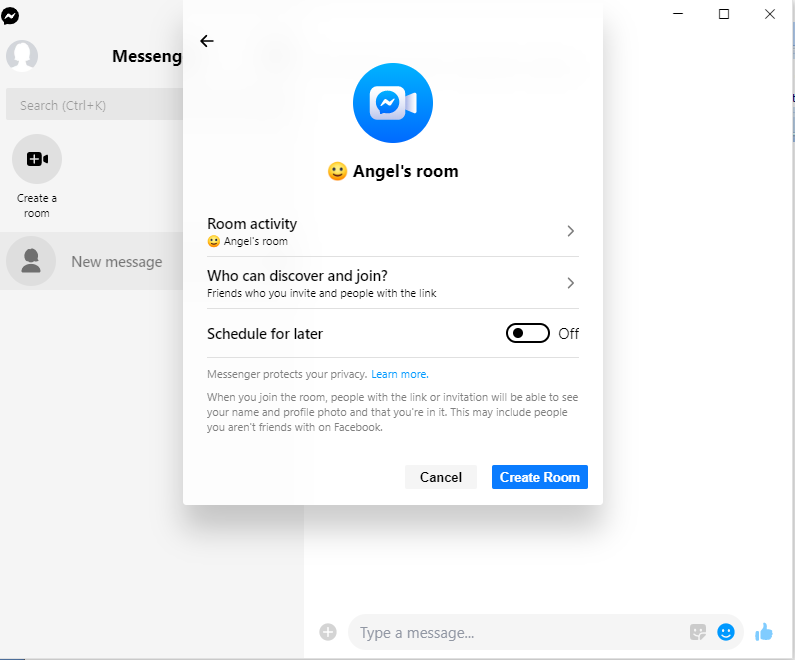
Make sure to tap on the Who Can Discover and Join button and make sure that the tab named Only Friends You Invite is selected.
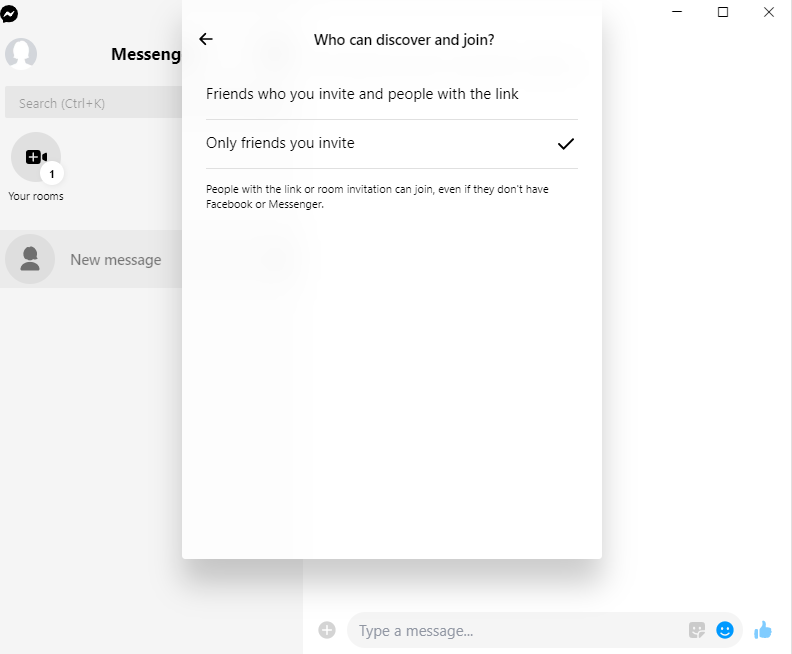
Now just add whoever you would like in the video chat and you’re ready to celebrate with the family … the new way.
To Do … Or Not to Do
There are a few tips to keep in mind when one is video calling. While it is the closest thing to social gatherings we will get these holidays, it is not quite the same and so there are a few things to keep in mind to make sure that your video calling experience is at its best.
One of the biggest things to remember is to mute the microphone when you aren’t speaking. To do this, simply tap the microphone button at the bottom of your chat screen. Then, when you want to talk again, simply tap it again and it will un-mute.
A few other things to keep in mind are the following:
- Use the WiFi when having a video call – this will allow for uninterrupted video calls.
- Use headphones instead of speakers, as this will cut out the feedback and background noise.
- Do a test call first to make sure everything works, this will ensure that when you make the real call, everything will be running smoothly and there will be no need to rush around trying to get things to work.
- Don’t speak too quickly, there may be a slight time delay in the call and it could make it slightly harder for others to hear what you are saying.
- Keep your background tidy – try to keep the room you are using for video calling clear of clutter. The same goes for your computer screen, especially when screen sharing.
If you want to share your screen with other participants, do so by following these simple steps:
- Start a video call.
- Swipe up on the screen and then tap the Share Your Screen option.
- When prompted to allow screen sharing, tap on the Start Now button.
Screen sharing will start once you minimize the Messenger app or open a different app or go to the home page on your device.
Make It Special
Even remotely, there are many different ways in which we can make this holiday season really special for all involved. With video calling there are some interesting options, such as teaching someone a new recipe or having a sketching competition. Another great idea is to make something, whether it is a greeting card or origami or even draw up a list of all the things to be thankful for this holiday season.
Virtual get-togethers this holiday season will provide many opportunities to create new and delightful memories in brand new and exciting ways, whether you are doing some virtual gardening together or just trying out a new recipe.
One other way to create excitement and fun for the entire family is to tackle an escape room game together. It’s a wonderful way for all involved to show their strengths and work together as a team. It will also be a great way to build a fantastic memory with the whole family.
It is important that we make these holidays even more magical than before. There is a greater need for hope and happiness in the times we currently live in and though it can be challenging, it certainly isn’t impossible.
These holidays aren’t going to be the same as past years, but there is no reason why traditions can’t be changed and reinvented to suit the times. After all, a change is as good as a holiday!
As always, if you need more information about how to use technology to safely spend the holidays with family members and friends, consider reaching out to HelpCloud Technicians for remote support.