From schooling to banking, shopping to socializing, pretty much all of this is now done online by the majority of people. Especially banking and shopping. With that being said, it is important that people feel safe and secure whilst taking part in these online activities.
Due to the fact that we now do so much online and it isn’t new and scary anymore, for the most part, there is the risk of becoming complacent about the safety of it all. Perhaps we aren’t quite as careful as we used to be when asked for our personal information, or perhaps we just don’t fully realize the scope of the danger out there in cyber world.
However, whatever the circumstances, it is imperative to remember that cyber crime is a real danger and that in the deep, dark web the unscrupulous and unprincipled abound, waiting to prey on the innocent and the less experienced and, especially, the unwary and unsuspecting.
It’s easy to become complacent in this world of ease and plenty, but it would serve us well to remember that just because we can’t see the danger, it doesn’t mean that it isn’t there …
Back in the day we would have had to be concerned about flesh-and-blood crooks and malefactors that we could see, but today we are faced with the unknown scoundrel that sits behind a keyboard and steals personal data and information while we remain blissfully unaware until the damage is done.
Having one’s personal data stolen is a dreadful experience that can often take years to rectify and cause untold damage in the process. This is why, especially now leading up to the holiday season, it is crucial to take a look at how best to protect oneself from being the victim of cyber criminals.
In this post we’re going to revisit the best ways to protect your personal and private data online during this holiday season so that you can avoid being drawn in by the shamefully reprehensible dark web offenders and be able to enjoy this festive season in safety.
Safety, First and Foremost
One of the biggest things to be aware of when shopping online this holiday season (or at any time, really) are sites that aren’t safe or encrypted. Before you enter any of your details on a website, make sure that the website address has “https” in front of it instead of just “http” as this means that the site is encrypted. Another thing to check is whether or not there is a little lock icon in front of the address.
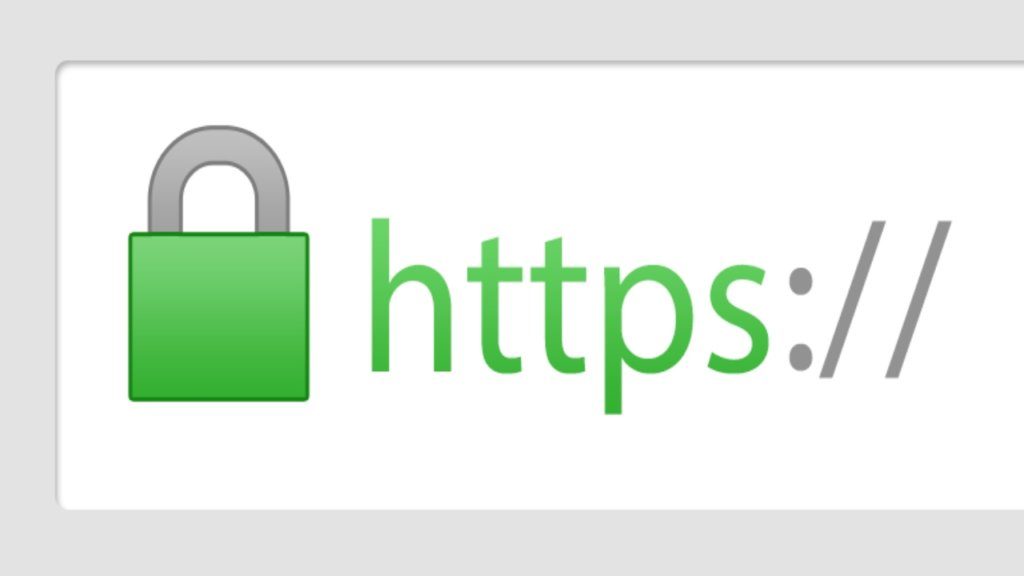
The padlock is there to show that any information you enter on that website is safe from hackers and online phishes because the website’s server is protected.
No matter where you are browsing, whether the online store is large or small, there is always the chance of danger, so it is best to stay alert and aware at all times. Larger e-stores are generally safer, but they aren’t immune to hackers, unfortunately.
Always carefully check the spelling of the website address, because clone sites will often look exactly like the real site, except that they will have one character different in the address. Be very aware of typing errors! If a website has obvious grammatical and spelling errors or annoying pop ups, then you may have wandered into a scam site.
It is overall wisest to do some research on a business before actually entering any of your information on the site.
Keep in mind as well that when you’re shopping online you need to make sure that you are on a private Wi-Fi network and not an open one. Open Wi-Fi networks are incredibly easy to hack into and it won’t take a hacker more than just a few minutes to get all the information he needs to access most, if not all, of your personal data.
These days all the knowledge on how to hack into public networks as well as all the tools needed, are available online for just a small fee, so be aware and stay alert at all times. Don’t save your banking details online or even on sites you shop at regularly.
Any online store is at risk of being hacked and if they are, all of your personal information will end up in the hands of the hacker, so it’s best to keep that information stored in a safe place and not online.
Become a Social Skeptic
Social media is great, but it comes with its own set of risks, which one would be well advised to take note of. These days, online scammers are becoming even more adept at convincing people they are who they aren’t.
For instance, they will send out a message via Facebook with a link to click on and an enticing or intriguing message which piques your curiosity, causing you to click on the link, thus giving them access to your device.

Another way in which they draw in the unsuspecting, is to send out adverts and alerts for products or items which are advertised as on sale. Again, if the offer sounds too good to be true, it generally is. Trust your gut and listen to that still, small voice that warns of danger.
Never, ever click on links sent via email asking you to confirm your account details or information. Banks will not send emails asking for account confirmation.
The same is true for those odd phone calls informing you that your account has been hacked and you need to confirm your details. Whether it is from the bank or a favorite charity or even a store where you have bought items before, never give out your personal information.
Put Your Best Card (and We Mean It) Forward
While you may think that a card is just a card when shopping online, there is a subtle difference. Credit cards are one up on debit cards because they have more stringent fraud protection in place. Whereas with a debit card, your entire life’s savings could be depleted in a matter of minutes and it could take months for the bank to investigate and then reimburse you.
Also, you might want to make sure that you set up credit card withdrawal limits. This is especially necessary if you plan on using your debit card to make online payments. It will prevent cyber thugs from draining your account and adds just that little bit of extra protection against the online looters.
Go Digital Instead
If you are going to be doing regular online shopping (which is quite likely considering the restrictions being reinstated and the ease and comfort of online shopping) then it is probably best to consider using an online payment method.
PayPal is a well known payment method across the world and is available in roughly 202 countries. It is completely free and can be connected to multiple credit or debit cards. What’s more, you can purchase via PayPal even if your PayPal account balance is at zero by having it connected directly to your bank account.
Refresh, Recap and Regroup
So to refresh and recap, here are just a few points to consider before shopping online:
- Always use secure passwords (preferably ones that are longer, with numerals and symbols included for extra safety). When asked to enter a security question, don’t put the correct answer in. These days it’s too easy for someone to find out your mother’s maiden name, the first school you attended or your favorite pet’s name. It’s best to put something in the answer field that doesn’t even relate to the question. However, it could become difficult to keep up with all the security questions, therefore it may be best to just use a password manager.
- Install and update the latest antimalware and antivirus software, as well as run a quick scan before doing any online shopping. This will help to give that added protection from scam sites as it gets rid of any Trojan horses or malware that could be lurking about in your device, waiting to steal or copy your private information.
- Use a credit card wherever possible instead of debit cards, but preferably use an online payment source like PayPal.
- Check your receipts against your bank statement. This is another way to make sure that money isn’t mysteriously disappearing without your knowledge. If you notice any discrepancies, contact your bank immediately, preferably in person.
- Don’t open email attachments or click on any links via social media if you aren’t completely sure they’re from a trustworthy source. This is especially true with social media sites like Facebook and Twitter. No matter how intriguing or enticing, if it doesn’t come from someone in your trusted circle, don’t open it or click on it!
- Always log out of any site properly, don’t leave it open or stay signed in when you are done as cyber crooks can easily pretend to be you if they gain access to your computer or device.
Sadly, the unscrupulous out there like to use the holiday spirit against us during these times and will do all they can to hook and reel in the unsuspecting. Identity theft and credit card fraud are rampant in this digital age that we now live in.
Being vigilant, however, doesn’t necessarily need to dampen any holiday cheer. Draw comfort from the fact that if you stay vigilant and alert now, it can give you greater peace of mind in the future!
As always, if you’re needing more information on common scams around the holiday season or how to shop safely online, consider reaching out to HelpCloud Technicians for remote support.
