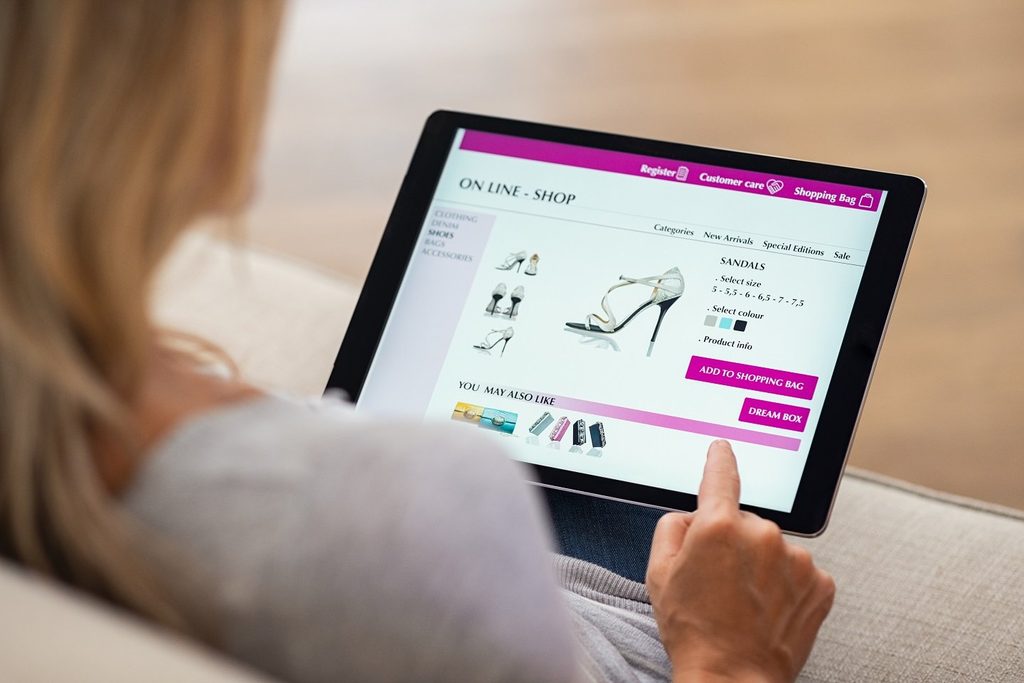While the most magical time of the year is just a few months away, this holiday season most shoppers would rather skip the crowds and save their cheer for their loved ones at home. Online shopping has been on the steady rise for some time now, but this upcoming season in particular experts predict the amount of holiday shopping done digitally will reach an all-time high.
So while some mall Santas and unfortunate elves might feel a little left out in the cold this year, that doesn’t mean your end of the year gift giving needs to be barren. It’s easier than ever to buy virtually anything you want online these days, but savvy holiday shoppers might wonder if they are getting the same deal made possibly by physical coupons or special sale days like Black Friday.
Fortunately, shopping cart coupon plugins extensions exist which functionally have the same effect as in-store sales and discounts. These applications can be added to your browser and while you shop, they will search the internet for information, discount codes and special deals that will save you some money.
In the picture below, note on the upper right side of the screen the small row of icons. These are browsers extensions, and here we see a cursive “h” which represents the first application on our list, Honey. It’s important to know this area of the web browser is where you can track what extensions you have running, simply click the icon to see further details on its usage and abilities.
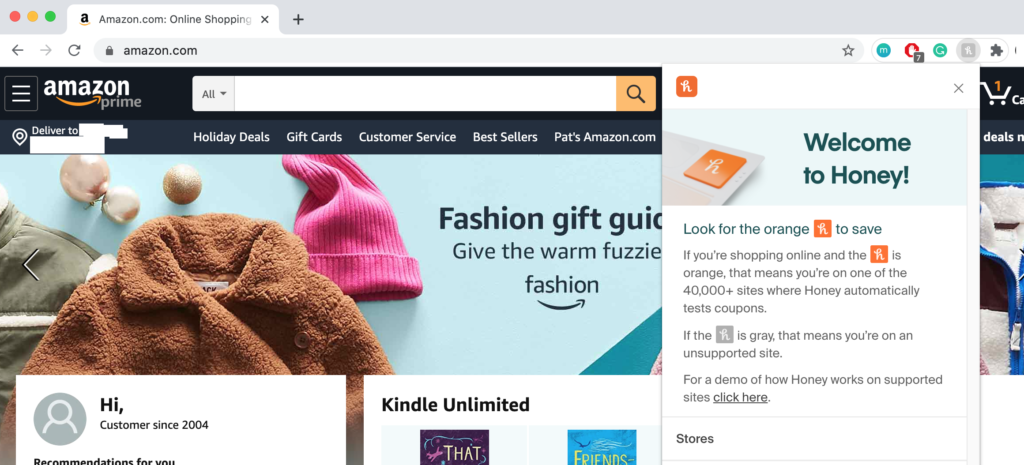
So let’s take a look at the cream of the crop, and before you know it, you’ll be shopping and saving simultaneously just in time for the big days ahead:
1. Honey
There’s something naturally satisfying about saving money while shopping and Honey sweetens the pot by being completely free to set up and use. It functions on tens of thousands of different websites, and it can find instant applicable coupons for everything from Amazon down to specific niche websites. With this wide net it’s all but assured to nab you some deals.
Once installed you simply shop as you normally would, but when you are at the check-out stage of purchase, you click the honey icon to prompt it to begin a search. If any coupons are available for the product and website, it’ll automatically apply them to your shopping cart. The result can be some major savings for only a few minutes of patience while it searches, not too shabby of a deal!
As of right now Honey is available for both the browser and on mobile for both iOS (Apple) and Android devices.
2. WikiBuy (Capital One Shopping)
Capital One Shopping, more commonly known as WikiBuy, is another browser extension but with a few different features. Along with automatically applying coupons to your shopping cart, it also compares prices across platforms.
For example, if Amazon and Target are selling the same item, this application would alert you as to who is currently offering the best price. You can even do a universal product search to see if perhaps another retailer has the desired item offered at an even better price. If you have an item marked via this app, it will let you know if it goes on sale on any of its hosted sites.
Having this kind of online assistant silently working in the background helps save you not just raw cash, but also time if you are the type who tends to open multiple tabs while shopping. All this information adds up to help ensure you pay the least amount possible for the exact same product.

Note the icons above, this is what to look for in your extension row upon installation. WikiBuy primarily functions with browsers, but there are mobile versions of it as well.
3. The Camelizer
When searching for a trusty steed upon which to roam the internet, look no further than the Camelizer.While it is a browser extension as well, it differs from those previously listed by being more focused on three of the most popular websites — Amazon, Best Buy, and Newegg.
This extension gives you a detailed breakdown of how the price of an item has changed on these platforms, all the way down to monthly and yearly trends. By keeping track of these fluctuations, the user then knows when it is the ideal time to pull the trigger on a purchase.
So while it might not be able to find you a discount on small to medium sized websites, for those who stick to the retail giants, the Camelizer gives information that could save shoppers just as much potentially as any coupon or cashback program.
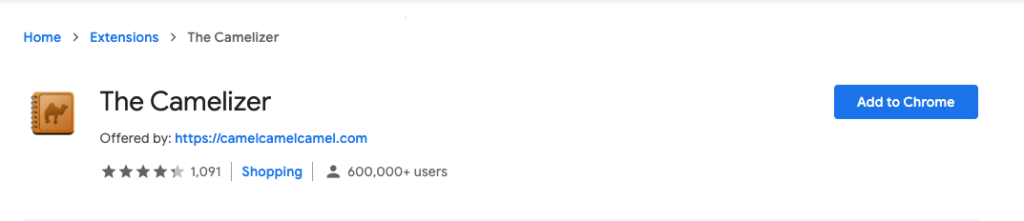
The icon above is what to keep an eye out for when this application is installed, and the Camelizer trots faithfully fluidly on the big three of browsers – Chrome, Firefox, and Safari.
4. Rakuten
While Rakuten doesn’t outright save you money at the time of purchase, it does reward users long-term with its extensive system of cash back benefits.
The premise is that before you make a purchase, you initiate the Ebates Shopping Trip app. If a cashback opportunity is possible, it’ll automatically apply the discount and then store your savings on your private user account.
Every three months the accumulated cashback offers you have gathered via shopping are then returned to you via Paypal or physical mailed check. With it being able to find up to 40 percent cashback offers throughout 2,500+ stores, one can see how this could add up to a hefty payday if utilized throughout your entire holiday shopping.
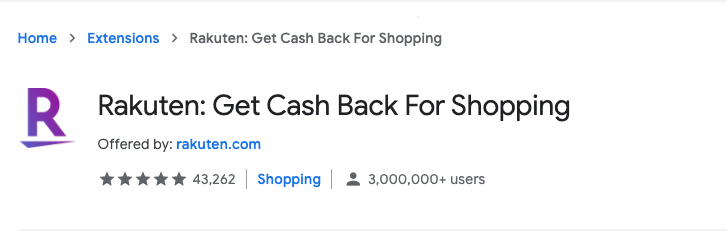
Note above the icon which represents Rakuten, which is available through a quick website. From there you can track your progress via browser, their mobile app, or periodic emails.
5. Shopkick
This application angles itself towards mobile users as well, and Shopkick is unique in that it has created its own internal point system called “Kicks”.
Users earn these kicks by shopping through their mobile platform, making purchases with associated credit cards, and also by scanning receipts and items. If you have some extra time on your hands, you can even get points by just watching videos, or referring your friends and family to the platform.
Of course making purchases through the app will net you points as well, but it’s handy to know there are other ways to build up your account’s value. Once you have enough of these kicks saved up on your account, you can then redeem them into a PayPal account or via a gift card of your choosing.
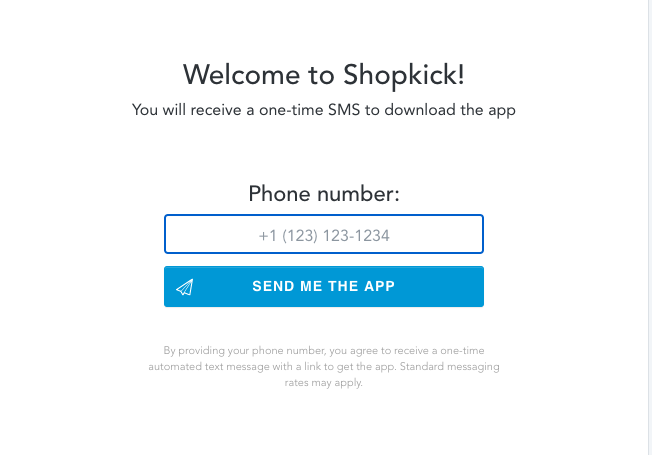
Shopkick functions primarily on the mobile experience, simply send them your phone number as pictured in the photo above, and you will receive a unique link to download the application.
6. Ibotta
A more cash-back focused application, Ibotta gives other avenues to accumulate savings other than by just making purchases as well. It also prides itself on being “stackable” or working at the same time as other shopping cart rewards systems.
By performing simple tasks such as completing a poll or sharing a post on social media, the user gains additional cash-back opportunities. Doing these while providing proof of purchase for products in the “Offered” section builds your internal credit up with the system.
If you decide to brave the in-person crowds this year, you can also use the app for receipts and savings made while in stores.
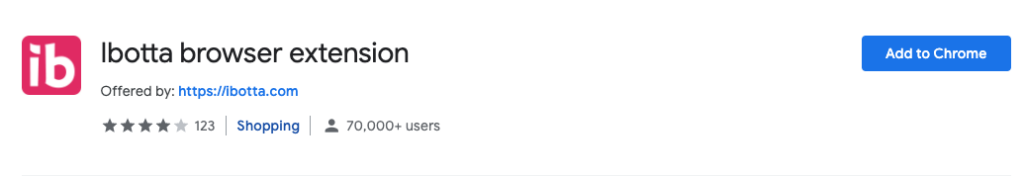
Ibotta functions on both desktop and mobile for both Apple and Android devices alike.
7. Gumdrop By Goodshop
Our last recommended shopping cart coupon plugin this year is Gumdrop by Goodshop. While automatically applying coupons and providing cashback opportunities, Gumdrop also has a unique feature that truly sets it apart from the rest of the pack.
In the spirit of the giving season, this application diverts a portion of all purchases to be donated to a cause of the user’s choice. This does not cut into the customer’s savings one bit, and the percentage of donation (usually one to 10 percent) is set by the retailer upon agreeing to work with the application.
To date they have raised millions for deserving foundations like St. Jude Children’s Research Hospital, various animal shelters, and over 100,000 more. If you have a cause that’s near and dear to your heart, you can even prompt the platform to add it to their list.
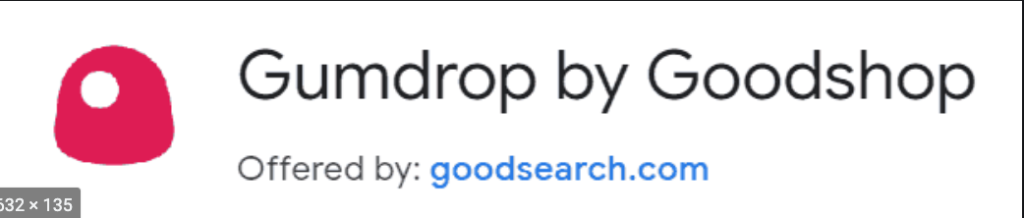
Gumdrop works well with Firefox, Chrome, and Safari browser.
Are You Ready for Some Sweet Savings?
Whether you prefer browser, mobile, or even in-person shopping this year, using these applications will undoubtedly save you money, but more importantly time. We hope this holiday season you are able to use these precious savings to be safely with those who matter most.
If you are experiencing issues with the set-up or general usage of any of these shopping card coupon plugins, strongly consider giving a call to HelpCloud Technicians for remote support.