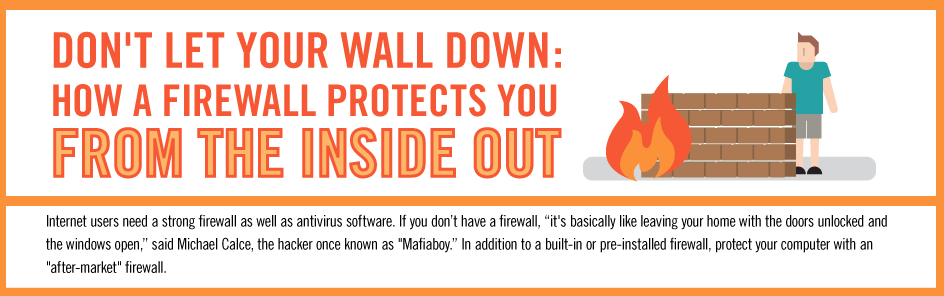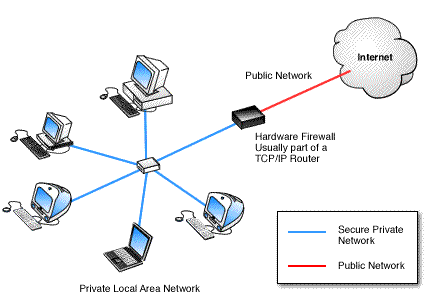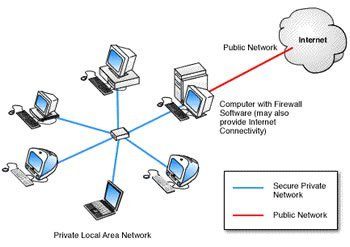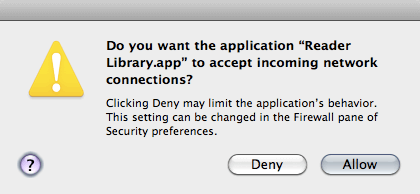Before we delve into the world of firewalls, you need to understand what broadband is and how it works. You’ll also need to learn how a router connects with broadband technology. A router takes information, generally from a broadband signal, and delivers it to your computer. Broadband technology transmits data, voice and video over long distances simultaneously. Broadband is a high-speed, high-capacity medium that can carry signals from a variety of independent network carriers.
There are different types of routers, but the two most common are broadband routers and wireless routers. Broadband routers are used for a few things. They can connect two different computers to the internet. They’re also commonly used to connect a phone to the internet.
Wireless routers create a wireless signal (Wi-Fi) in your home, office or elsewhere. With WiFi, you can connect any computer within range to the wireless router to use the internet. Without the right security measures in place, anyone can connect to wireless and broadband routers and use them for free. The only way to keep your network safe is to secure it and protect it with a firewall.
There are a few ways to secure your router, but one of the most important is to change its default password. Many routers come with a default password that attackers can easily hack. Attackers can break into your network after they crack your default admin password. To prevent this from happening, you need to change your password. If you’re not sure how to do this, reach out to the online computer support company HelpCloud.
Once you have updated your login credentials, it’s time to think about your firewall. Below, you’ll find information on firewalls and how you can use them to protect yourself.
Firewalls 101
The word “firewall” may make you think of a pyrotechnic display, but when it comes to computers, the term has a different meaning. In real life, a firewall is designed to protect important materials or documents from a fire. Similarly, hardware and software firewalls are safety mechanisms that protect your valuable online information. They’re designed to safeguard users from security threats on the Internet.
Generally speaking, there are two layers to a firewall. These work in conjunction with both hardware and software to carry out a predefined set of rules. This is a good thing, because online attacks are multifaceted. Just as there’s variability from fire to fire in real life, most online attacks differ in some way or another. To combat this, you need to have a comprehensive protection plan in place.
Hardware Firewalls
Hardware firewalls are automatically built into routers. Chances are that if you use a modern router, it has a hardware firewall.
These types of firewalls tag outgoing traffic from routers, like the one in your home, with a network identification number. This unique number is also attached to all incoming traffic. The tagging process allows the router to determine the origin of incoming traffic, so it can block transfers that are not from behind the firewall. The process also helps ensure that files aren’t downloaded without your knowledge.
Software Firewalls
Software firewalls monitor the integrity of traffic through your router. Whenever it finds a connection that does not meet its various expectations, it will stop the connection. A software firewall is advantageous because it monitors incoming and outgoing traffic. Even if someone has infiltrated your network, a software firewall can still identify and block them successfully.
Without this type of firewall, harm can be delivered to more than your computer. For example, a hacker could attach malicious content to your files. When you share one or more of your files with someone else, they can receive your file along with a harmful software. With a software firewall, unapproved parts of files will be caught, saving you and the people you transmit information to from a hacker that wants to exploit your information.
Who Needs a Firewall?
If you have a router, you should use at least one type of firewall. You don’t necessarily have to run both types of firewalls, but doing so doesn’t hurt. Although they overlap in some ways, they each have unique benefits that can help keep you safer online.
A hardware firewall is advantageous because it’s separate from your computer. In the event your computer is infected, your hardware firewall will remain on. Since a software firewall isn’t separate from your computer, an inside work can disable its protection.
Hardware firewalls also provide a main network management system. Even if several people or numerous devices connect to your router, you can still configure your firewall settings from one device. This will ensure that other users don’t alter the firewall.
As mentioned above, software firewalls sit between your computer and your network. In the event other devices on your network are infected, a software firewall can protect your specific device from the infection.
This type of firewall also allows you to easily control your applications and how they connect to your network. When an application on your computer wants to connect to the internet, a software firewall can notify you and stop the application from connecting until you approve it to do so.
Hardware Installation and Setup
If you have a router, it probably has some form of hardware firewall protection built in. This safety measure filters the data that enters your network from the web. If for some reason your router doesn’t come with a hardware firewall, you can invest around $50 into a four-port cable/DSL router that includes a hardware firewall.
Since a hardware firewall guards your network’s entrance-not your individual computer-there are a few factors that go into its configuration. First, you must make sure that your devices are networked to your router properly. As long as you have your internet connection information, this is pretty simple. All you need to do is to connect to your router with your unique password or default admin password.
From here, your hardware-based protection should always be on. Since it’s an appliance, it won’t turn off when you power down your computer. It also will stay up and running if your operating system crashes. Because this safety measure is always on, it may seem like a “set-it-and-forget-it” tool. Overall, it can be, as long as its rules are set up correctly.
Most hardware firewalls come with a set of rules that allow access to specific internet addresses while denying traffic from other sources. The predefined rules will help keep you safe, but the best way to protect yourself is to configure the firewall yourself. If you need help editing the parameters that control the traffic that reaches your server, HelpCloud Tech Support can help.
Software Installation and Setup
A software firewall will need to be installed on every device you use to access the web. This will ensure every computer or phone you use has a basic level of protection against outside threats. Users that operate Windows XP benefit from a free Windows firewall. If you have Windows 7 (2009 release date) or a newer Windows-based operating system, you should be able to download their firewall program for free.
Mac also offers a software firewall, but it’s off by default. Macs are thought to have less potentially vulnerable services, which is why they ship computers without enabled firewalls. Still, it’s a good idea to turn it on. Although firewall dialog pop-ups can be annoying, they’re much less of a hassle than having an attacker infiltrate your system.
To enable and configure your Mac’s firewall, go to the Apple menu, click “System Preferences” and select the “Security and Privacy” icon. Next, click the “Firewall” tab, select the lock icon and enter your password. Then, select “Turn On Firewall.” From here, you can click “Firewall Options” to configure your firewall.
Third-Party Offerings
If you don’t have a Windows or Mac computer, you can download a software firewall program from the web. Some online offerings are robust and blent anti-virus, anti-phishing and other technologies that help protect your online information. As a general rule of thumb, paid options are safer than free firewall programs.
If you’re on a budget, you may want to select a company that offers a commercial trial version of their software. Companies like Zone Alarm, Norton Personal Firewall and McAfee have free versions or commercial trial versions that are inferior to many paid options but better than no software firewall protection at all.
Overview
One of the best ways to protect your personal information online is to use hardware and software firewalls. Although these two security systems overlap in some ways, they each have unique benefits, so they function best in conjunction.
You can place and configure both hardware firewalls yourself. However, these processes are fairly complex, even for a computer wiz. The best choice is to have a security expert configure your firewalls to safeguard your network as much as possible. Seasoned professionals will make sure your network is secure without inhibiting you from doing your work.