To login your Yahoo mail account follow the simple steps on this page. If you are having problems signing into your email, even when you know your user ID and password are correct, here is a checklist you can use that fixes the most common login issues and also offers technical tips and solutions you may not have considered.
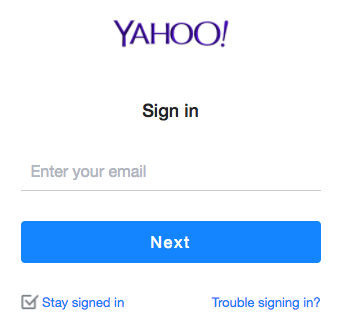
Common Fixes for Yahoo Mail Login Problems:
Have you typed the correct user id or username?
In a study done by Centrify, they found that 66% of people type in their usernames and passwords 1-10 times a day. They also reported that 50% of people have 1-5 different login accounts. This gives you a high percentage on getting those credentials wrong. With yahoo email you can either put the full email address or just the name before the “@yahoo.com.” Make sure to also check the top level domain label on the end of yahoo. An incorrect use would be .net, .org, and .co.
Have you forgotten your Yahoo username?
At the bottom of the login form there is a link labelled “Trouble Signing-in?” Click on this link.
- Sign-in email address or Mobile number
- Recovery Phone Number
- Recovery Email Address
If you haven’t implemented these security measures you should call a professional to help you. These 3 security measures are for your safety and have replaced the old security questions that an email providers used to ask you. If you have implemented these security measures you need to provide one of them to gain access. For the recovery phone number option you will receive a 4-6 digit code on your cell phone. Type the code into the form on the website. For the recovery email address option check the inbox of that recovery email and get access to your username.
With password troubleshooting we should start with the basics and then move towards more advanced stuff.
- Check to see if your CAPS Lock is on. If so then delete the typed password and retype the password without CAPS Lock on.
- “Fat Fingering” the Password. This is when you accidentally typed an extra character.
How To Reset Your Yahoo Mail Password
Yahoo mail makes it easy to reset your email password. Once you have added your email address or username into the box, you click “Next.” Then you will be prompted to type in your password. If you have forgotten your password, than you should click on the “Forgot Password” phrase. By doing so it will change the page and ask the same questions as it did if you have forgot your username:
- Sign-in email address or Mobile number
- Recovery Phone Number
- Recovery Email Address
If you know your email address then you can give the prompting your username. Yahoo will then ask you if you are a Robot. Check the box for “No.”
They will then give you a task to accomplish. Once you follow the directions of the task. You have then proved to Yahoo that you are not a Robot.
Then they will ask you to provide two digits of the phone number that is associated with that account. You must have access to this phone because Yahoo will send the 4-6 digit code to this phone. If you don’t have access to this number get a professional to help you. If you do have access, follow the on-screen prompts to add the digit code they send to you and you will regain access to your email.
If you give Yahoo your recovery phone number, then they will send that 4-6 digit code for that phone number. You need to follow the instructions and type the 4-6 digit code into the web browser. This allows you to regain you access to your account.
If you give Yahoo your recovery email address you will get an email in that specific accounts inbox. The email will tell you to click on a hyperlink and reset your password.
Yahoo Service Related and Technical Faults
Sometimes you may not be able to login to your email due to faults or problems with the service provider that are beyond your control.
Is the email service experience technical difficulties or is it offline?
From time to time Yahoo Mail conducts maintenance on their mail servers and related equipment. This maintenance might prevent you gaining access to your email. Even though it is very inconvenient, Yahoo Mail needs to ensure their service remains in good working order. If your browser can’t access Yahoo’s services or pages you can check if the provider is experiencing problems by visiting downdetector.com. This website is a great place to check if Yahoo Mail is online or offline and in what places around the country it is available or not. The website is designed to give users the availability to see if other users are having that same issue. It is a great tool to use.
Can your web browser find a connect to the mail service?
Another issue that can occur that won’t be in your control is DNS problems and internet problems. DNS is basically the Yellow Pages of the internet. Each internet provider will give you a specific IP address and this address is then inserted into the Yellow Pages of the internet or DNS. If you are having DNS issues you might want to call someone that is tech savvy because it can be very complicated and dangerous if improperly changed.
Is your web browser infected by malware?
If you are trying to get to yahoo.com but for some reason your web browser is taking you to another website, you are most likely being re-directed. This re-direct happens when you have downloaded something that you thought was friendly but wasn’t. It happens to millions of people a year. These re-directs are browser hijackers, viruses, and other forms of malware. The people responsible for these harmful products online are called hackers.
Most browser hijackers are extensions of the web browser. They are programs that have attached themselves to Google Chrome, Mozilla Firefox, Safari, and Internet Explorer. The web browsers aren’t the ones to blame because they assume that you wanted those harmful programs on your browser. This is when you need to either do your own diagnosis or call someone that can.
Typically, you will have an anti-virus on your computer. You should run that program and see if it can pick up on anything. You can also download Malwarebytes. This software has a free version that you can download and run a scan with. At the end of running your scan you will be able to remove most of the problems but sometimes we download things that are clever enough to get passed those scanners. This again is a good time to have a professional look at your computer for you. Most professionals will diagnose your computer for free but the professional will usually charge you a fee to fix it for you. Be careful on who you trust with your computer. They should be professionals and not just “some guy.”

